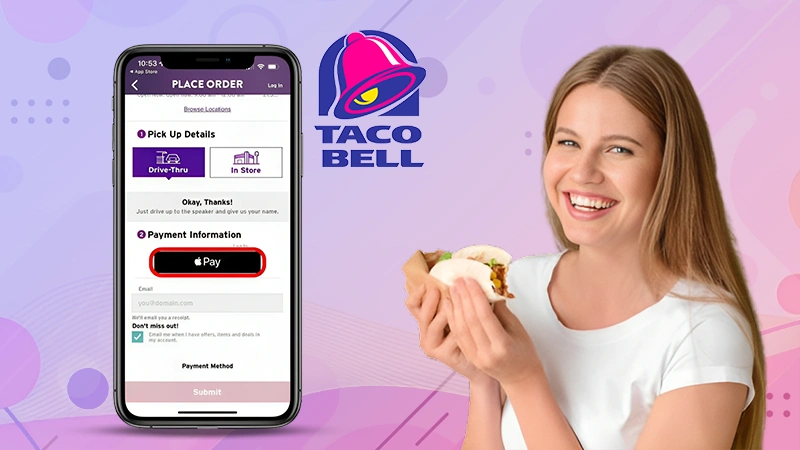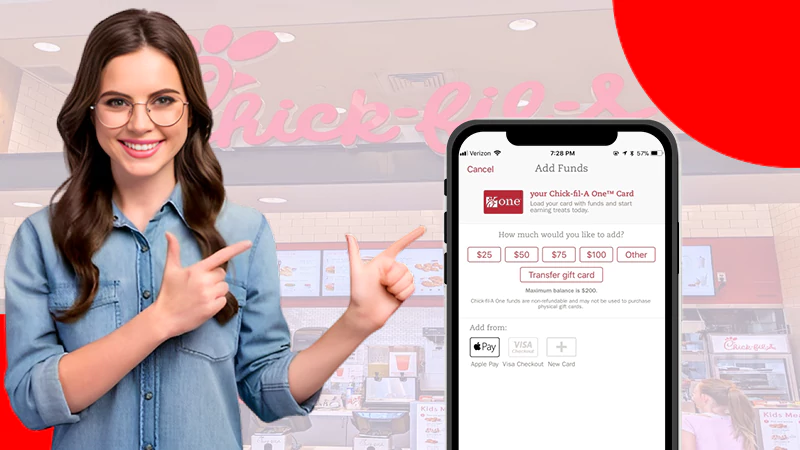How to Transfer Money From Cash App to PayPal in 2024?
Did a financial advisor tell you not to keep all of your money in one place? Has this has led you to wonder, “Can you send money from Cash App to PayPal?”
Wallets like Cash App and PayPal have become more and more popular due to the boom in digital payments, but people frequently worry about their security and unresolved Cash App payment issues.
That is why people no longer prefer to keep all of their money in one place. If you are also one of them, then learn how to transfer money from Cash App to PayPal by reading this article.
Can You Send Cash App to PayPal?

No, is the precise answer to the frequently asked question, “Can you send Cash App to PayPal?”, but there still some workarounds and methods you can use to transfer money.
If you wish to send money from Cash App to PayPal, you will have to first transfer it to your bank and then to your PayPal account. You can also use a Cash App card to transfer funds between these digital wallets. But the method for transferring funds isn’t straightforward.
To know more details about how to transfer money from Cash App to PayPal, dive further into this article.
Also Read: How to Deposit a Check on Cash App? A Complete Guide
How to Transfer Money From Cash App to PayPal?
Let’s learn how to transfer money from Cashapp to PayPal. There are two ways to go about it.
Method 1: Linking Your Bank Account With Cash App and PayPal
One of the most secure ways to transfer funds is by connecting it with your bank account. Learn how to send money from Cash App to PayPal by linking it with your bank. Follow the steps mentioned below to do so.
- Open the Cash App on your device.
- Navigate to the Money or Bank tab and press the Cash Out button.
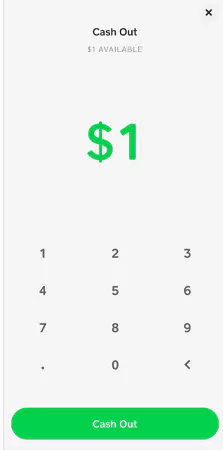
- Click Cash Out after deciding how much you wish to transfer to your bank.
- When making a deposit, select Standard. You can select Instant if you have a debit card linked to your bank account, but there is a fee.

- Now, wait for the funds to appear in your bank account.
- After that, launch the PayPal app as soon as you are certain that the funds have arrived in your bank account.
- Select the Add Money to Your Balance option under your PayPal balance.

- Now choose between your debit card and bank.
- Click Next once you have decided how much to add.
- You can select to use the bank account to which you sent money via Cash App, or you can quickly select and pick the debit card associated with that bank account.
- Finally, press Add Now when you’re ready.
This is the first method of how to transfer money from Cash App to PayPal, which is also the simplest way to do such transfers.
Method 2: Adding Cash App Card With PayPal
If you possess a Cash App Card, you can conveniently use it for transferring money to PayPal. Go through the steps mentioned below, to know the process of how to transfer money from Cashapp to PayPal.
- Open the PayPal application.
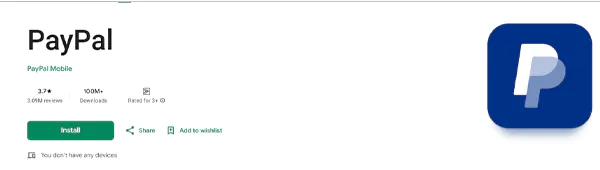
- Select the Wallet option.
- Hit the plus (+) sign next to Bank and cards.
- Click on the credit or debit card.
- After entering all the details for your card and bank, click on Link Card.

- Finally, you might be required to provide identification, and you are done with the process. Now you can easily transfer money to PayPal.
By now, you must have learned how to transfer money from Cash App to PayPal using these two methods. These are the only two methods for transferring money from Cash App to PayPal that are convenient.
Also Read: How to Transfer Apple Cash to Bank Account and Debit Card With Some Straightforward Steps
How to Link Cash App to PayPal?
Do you wish to transfer funds from CashApp to PayPal? To do so, the first thing you will have to learn is how to link Cash App to PayPal. Follow the summarized steps to link these digital wallets.
- Log in to your account by opening the Cash App on your device.
- Once logged in, locate and tap on the Bank tab, which is usually located at the bottom of the screen.

- Choose Add Bank or Add Card from the list of options.
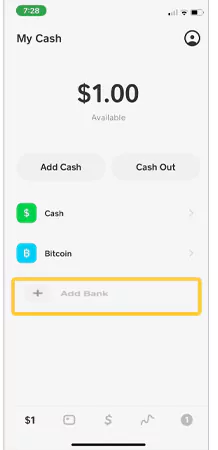
- Next, select Add Card and enter the necessary PayPal account information, such as the card number, expiration date, CVV code, and billing information. Double-check the information to ensure that it is correct.
- Click the Add Card or Link Card button to connect PayPal to your Cash App account. The app might ask you to verify your identity through a verification process or by giving more information.
After the linking procedure is complete, you should receive a notification confirming that PayPal has now connected to your Cash App account.
Also Read: Multiply Your Returns on Investments with How2Invest
How to Secure Your Financial Information When Using Cash App and PayPal Together?
With a growing demand for digital payments and wallets, there is also an increase in online fraud and scams. This makes you lose your financial information in a few minutes and hackers take over all your funds and assets.
So, how to safeguard yourself when using these digital wallets and transferring Cash App to PayPal? There are a handful of security features that you could enable on these digital wallets which will help you to keep your funds safe.
- Enable 2Factor Authentication: One of the best features offered by these digital wallets is 2-factor Authentication, where there is a double layer of verification. Even if someone gets hold of your password, they won’t be able to extract funds from your digital wallets.
These additional layers of authentication consist of biometrics, email, or text OTP messages.
- Track Your Transactions Regularly: It is recommended that you keep a constant check on your transactions so that you can identify and catch any unauthorized transactions right away. Check your transactions every day and enable the alerts of the digital wallet you are using.
- Keep Your Financial Information With Yourself: When you are making a digital transaction, it is often advised not to share your information with people who are strangers to you. Moreover, it is better to keep your financial passwords all to yourself and not share them with your group of friends or family.
To avoid fraud, it is best to verify the legitimacy of the website, store, or people with whom you are conducting a transaction.
- Turn on the Safety Lock: Every time a user makes a payment, if the Security Lock option is enabled, they will be asked to enter their password. This guarantees that the user has approved all payments and adds a layer of protection.
Cash App Mobile App > Profile Icon > Select Privacy & Security > Toggle Security Lock > Enter Cash PIN
Using these security features, you can easily transfer money from Cash App to PayPal without worrying about the transaction’s security.
Also Read: Cash App Scams: 12 Common Scams and How to Avoid Them
Troubleshooting Money Transfer Issues
When transferring money, you may encounter several technical and other issues. Let’s look at some of them in detail.
- Network Connectivity: It is one of the most common issues that you might encounter when you are executing a money transfer from Cash App to PayPal. Make sure you have a stable internet connection when you initiate and complete the transaction, otherwise, the transaction will fail.
- Incomplete Documentation: If you have not completed your documentation and have not worked with your bank properly, your money transfer may fail. Make sure you continue to verify your bank’s documents and meet all new requirements in their process.
- Incorrect Bank Details: When sending money from Cash App to PayPal, ensure you enter the correct details of the receiver’s address, it is wise to double-check the recipient’s details before initiating the money transfer.
If you have already made the money transfer to the wrong account, immediately contact the customer support cell of your bank and let them know about the Cash App bank name and address of the recipient.
- Delays in Transfer: Banks may occasionally hold payments for one or two days before processing them due to security checks or other uncontrollable circumstances.
However, if you notice that you are having to wait too long for your transferred funds to appear in your destination account, you should contact customer service right away.
These are some technical issues that might be hindering your money transfer from Cash App to PayPal.
Conclusive Thoughts
In conclusion, it is not possible to transfer money directly from Cash App to PayPal. However, you can still use a Cash App Card or move your balance from Cash App to your bank account and then back to PayPal.
Never forget how important it is to double-check every step of the process and make sure the data you enter is accurate. This will assist in avoiding any mistakes or transfer delays.
FAQs
Ans:Transferring money from Cash App to your bank account to PayPal typically carries no costs. However, there is a $0.25 minimum fee and a 0.5%–1.75% cost for instant withdrawals.
Ans: No, you can send Cash App to PayPal, either by bank transfer or via your Cash App Card.
Ans: No, Cash App is unable to accept payments from PayPal directly. However, you can use PayPal to transfer money to your banking account, and then use that bank account to add money to your Cash App.
Ans: Using PayPal with Cash App is regarded as safe because PayPal’s servers are encrypted and secure. To further guarantee the security of your money, Cash App also employs encryption and fraud detection technologies.
Ans: You cannot send money directly from Cash App to PayPal; instead, you must use a bank as an intermediary.
Sources:
1. How Do I Send Money From Cash App to PayPal by PayPal Community
2. How Do I Transfer Money From a Cash App to PayPal? by Quora