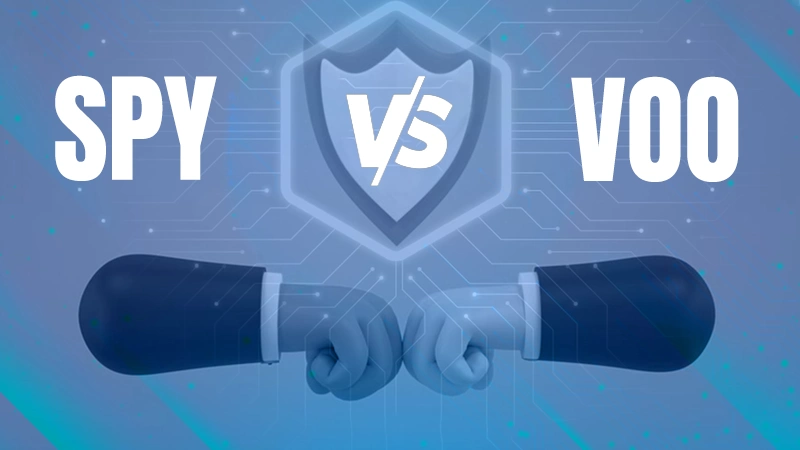How to Withdraw Money From Robinhood in Effortless and Nimble Way
Are you someone who is unhappy with the Robinhood app and wants to switch to its alternatives? If yes, what could be the possible reasons for it? Many users reported the complexity of the withdrawal system was the driving force behind this shift. Let’s explore the peculiarities associated with cash out on this app. Along with that, readers would be acquainted with how to withdraw money from Robinhood through phone and PC.
There are several limitations associated with this app withdrawal, which are often reported by users. One thought might pop into your mind, why is the withdrawal process on Robinhood this complex? This is due to the reason that the app benefits from keeping your securities stored.

Encashing your money from this investment app is quite demanding. But you will be provided with the best solutions for boozing off this problem through this article.
- What is Robinhood and why are Robinhood Withdrawals Happening?
- Can you Withdraw Paper Funds From Robinhood?
- How to Withdraw Money From Robinhood?
- Is Robinhood Withdrawal Hefty on Pocket?
- How Much Time Does Robinhood Transfer Take?
- Does Robinhood Give you the Liberty to Choose Which Account to Cashout?
- Why Can’t I Withdraw Money From Robinhood Immediately?
- Alternatives to Robinhood App
- Final Words
What is Robinhood and why are Robinhood Withdrawals Happening?
Robinhood is an American investment app launched in 2013, with the aim of making financial instruments available to all. It provides access to trading of ETFs, Stocks, and cryptocurrencies free of cost. Currently, it is only available in the U.S.A. investment market.

In the past few months, there is a sharp rise in user complaints from this investing app. And they are continuously searching for an answer to how to withdraw money from Robinhood. Let’s explore in detail what could be the possible reasons for it.
- It does not cater to the investment needs of people, as it does not provide investments in mutual funds.
- This app has a complex system of withdrawals which does not allow easy and quick changes of bank account details.
- Withdrawal of money through this app is quite a time-consuming process.
- The Robinhood app does not provide investors with the opportunity to diversify their portfolios.
- Many users have reported their displeasure with the apps’ protocol for providing research data only when they subscribe to their Gold tier plan, which costs $5 a month. Other brokerages deliver this information free of cost.
- It does not dispense support to active day traders.
- If you want to short-sell, to your disappointment, this investment app does not allow it. All you are left with is to make use of the available options.
- One of the major reasons for withdrawal is differential investment hours.
The market operates from 01.00–17.00 PDT, while the app only allows users to make investments from 06.00–15.00 PDT.
These reasons are enough to reflect the psyche of users who have now begun withdrawing from the app. And a sudden rise in withdrawals is seen among the users as they are shifting to other alternatives of this investment app.
Can you Withdraw Paper Funds From Robinhood?
Indeed, yes, you can withdraw paper funds from Robinhood. Anyone who rightfully owns a Robinhood account can access and withdraw money. You can withdraw cash using your bank account or debit card.
💭 Things to Ponder Over:
- You cannot initiate or execute more than 5 withdrawals each working day.
- Withdraw from the verified bank account. Precisely withdraw from an already working account in the investment app setting.
- Customers can’t withdraw more than $50,000 each working day.
If you surpass all these limitations, you will be able to successfully withdraw money. Investors who have infused and earned large amounts of money using this app can feel the psychological pressure of not being able to withdraw their own hard-earned money in a time of need. Let’s directly jump to the main question of how to withdraw funds from Robinhood.
How to Withdraw Money From Robinhood?
Are you trying to find an answer to how to withdraw from Robinhood? There are only two means through which you can withdraw money from this app, that is through a bank account or using a debit card. But all this withdrawal could be initiated through the mobile app of Robinhood and accessing its website on the PC.
If you are ready, let us dive into the main process of how to withdraw from Robinhood through your personal gadgets.
How to Take Money out of Robinhood Using a Phone?
You can learn how to take money out of Robinhood in a few simple steps. All you need is a stable internet connection, a smartphone, and access to this investment app account.
Following are the sequential steps to follow for withdrawing money from this app:
- Open the Robinhood app on your phone from a trusted browser.
- Tap on the “Account” icon.
- Try to locate the “Transfers” button and tab on it.

- Next, select the “Transfer to your Bank” or “Transfer to your Debit card” option.
- A list will pop up on your screen, try to locate your account and select it.
- Once this is done, manually enter the amount you would like to withdraw.
- Verify your details and amount.
- Tap on “Transfer” or “Confirm” whichever option is available.
Boom! There, you got to know how to take money out of the Robinhood app using a phone. You can withdraw by phone from anywhere in the U.S.A.
Note: The process of withdrawal remains the same for Android and iOS users.
How to Withdraw Money From Robinhood Using a PC?
You can easily grasp how to withdraw from Robinhood using a PC by executing some swift steps. All you need to possess is a steady internet connection, access to your account, and a PC.
Following are some steps to follow for withdrawing money from this app:
- Open the Robinhood website on your PC. Make sure you use a trustworthy browser. Fill in your login details.
- Try to locate the “Account” icon, which will appear in the top right corner. Once you find it, click on it.
- Next, click on the “Banking” option.
- Move to the withdrawal section. Select your bank account and manually enter the amount you would like to withdraw.
- Verify your details and amount.
- Tap on “Transfer” or “Confirm” whichever option is available.
It could be a little bit confusing if you shift from one platform to another, but the essence remains the same. Now, you are acquainted with both the methods of how to withdraw from Robinhood using a Phone and PC. You can initiate withdrawal using the method at your convenience.
This section of the article must have satisfied your quest for finding a solution to the problem of how to cash out on Robinhood. Try to put these steps into practice for a hassle-free withdrawal.
Is Robinhood Withdrawal Hefty on Pocket?
Robinhood withdrawable cash is not hefty on the pocket, but it is not entirely free either. There may occasionally be some unstated fees or charges applied to your transactions, particularly withdrawal requests.
Oh! It’s a relief that the costs are so minimal; don’t quicken your breath. You wouldn’t be charged any fees if you withdrew money via bank transfer. But they charge a 1.5% fee for withdrawals to debit cards. This could also be a valid reason why people are searching for how to withdraw money from Robinhood app.
Are you finding it difficult to process how to withdraw from Robinhood Complex? Take a deep breath and continue reading. What needs to be kept in mind is that this process usually takes 2 to 5 business days in case of a bank transfer.
The process could also take a week-long, which is an indicator that you could not access your funds at the time of emergency. Though no fees are charged for this kind of transaction still, there is a daily withdrawal limit of $50,000.

In case of emergency, you can make use of withdrawal via debit card. Still, there is one limitation aligned with it that it carries a fee of 1.5%, but your withdrawal will complete within 30 minutes of initiation. Oh! Don’t forget there is a daily withdrawal limit of $5000.
To conclude, in this section, the key takeaway is Robinhood withdrawable cash is not hefty on the pocket for many users, as this app is usually used by investors who are beginners.
This signifies that not a large amount is involved in it. So, paying fees in case of an emergency won’t be an issue. But for some, large investors who invest through this app would face the heat if they are not able to make the required withdrawals at the right time.
How Much Time Does Robinhood Transfer Take?
Robinhood’s transactions do not appear instantly in your account, which is a bit disappointing for many users. As they could miss out on some investment decisions if it exceeds more than one day, which it usually does.
Jim Rohn rightly highlights the importance of time in relation to money. He says, “Time is more valuable than money. You can get more money, but you cannot get more time”. That’s a universal truth, if you value time, time will value in return.
Many customers have expressed their displeasure that Robinhood transfers and withdrawals to their bank accounts take so long. However, not all of the responsibility should be placed on this app because it typically takes longer than other transactions to appear in your bank account.
What might, therefore, be the cause of it? The main cause of this is that the bank employs stringent security measures to protect your funds from hackers and fraud. For bank account transfers, the typical wait time for Robinhood transfers is 2 to 6 business days. This was ingrained within and outside of your app account.
Usually, when you receive funds in this app’s account, either by deposit or sent by someone, it takes time for them to reflect in your account. For funds to settle and appear in your account, you will need to wait at least two days. After that, withdrawals can be initiated by you. This might significantly alter the gap between total cash and Robinood’s cash available for withdrawal. Wherein, total cash exceeds withdrawable cash.

If your bank account information has changed, you must request the app’s clearance. It is a time-consuming process as you are required to produce numerous documents. This will make the withdrawal process take longer.
Robinhood app also occasionally restricts some accounts from making withdrawals. This will also hinder your process of withdrawal. That’s why you want a solution to the query of how to withdraw cash from Robinhood, isn’t it?
Note: Robinhood Cash Withdrawable = Established Funds – Unestablished Funds
Does Robinhood Give you the Liberty to Choose Which Account to Cashout?
Yes, without a doubt, you can choose which account to cash out in this investment app. In this app, your withdrawal account is also your deposit account. You are free to switch your checking account.
Do you want to know how to withdraw funds from Robinhood in case of a bank account switch? Then continue to skim through this section. Firstly, what is most important is getting your new bank account details verified from the Robinhood app. This could only be done if you have a history of depositing to the same bank account you want to withdraw with.
Things you need to produce for verification are as follows:
- A photo of ID proof issued by a government agency. You need to send the picture of both sides to the email ID provided by the Customer Care cell of this app.
- You will be asked the reason for switching or adding a new account.
- They may ask you to send them the PDFs and pictures of bank statements that will serve as proof. This will showcase that you are the rightful owner of both accounts.
- The issue redressal person can ask about the past and present account details. You will then have to make a decision that you want to continue with one or both bank accounts.
- They might ask you to show the past transaction history of both accounts.
The question might pop up in your mind, how to link my bank account to my Robinhood account? In order to do so, just follow these simplified steps especially curated for you:
- Open the Robinhood app on the preferred device then scroll down, you will find the ‘profile icon’ at the right bottom.
- Then in the profile section, click on the ‘three continuous strips’, also called the hamburger icon.
- Tab on the “Transfer” option.

- Next step, on the transfer page, scroll down to the Linked Accounts section & tap on “Add new account”.

- Robinhood will use the Plaid to link your bank, so tap on the “Continue button”. Then search for your bank in the search bar & tap on the search result.
- Enter your credentials & tap on the “Submit button”. Some verification would be done by your bank.
- Now it’ll ask you, “How would you like to fund your Robinhood account?” Just select your bank & that’s it, your bank account will appear in the Linked Accounts section.
If you follow all the steps mentioned, you will be able to successfully link your other bank account in this app.
Why Can’t I Withdraw Money From Robinhood Immediately?
Are you impatiently searching for an answer to why you can’t take your money out from Robinhood? Then your ship has reached its dock. You will be provided with sensible reasoning for this question.

Following are some reasons for this query:
- You have pending deposits.
- The funds in your app account haven’t been settled yet.
- Withdrawing to a different bank account.
- If you are trying to withdraw referral stocks before 30 days.
- In order to enable withdrawal, you need to disable Margin investing. Because margin investing requires a $2000 minimum balance. If you need to withdraw below $2000 you can disable Margin investing from the Settings menu.
Now, you got the answer to ‘Why can’t I withdraw money from Robinhood account’. Try to introspect what could be the reason for failed withdrawals for you. You can also take help from this investing app’s redressal/compensation cell at 650-761-7789 or 888-275-8523.
Alternatives to Robinhood App
There are several alternatives available for this app, but here we have listed the best four investing apps which can help your money to grow. And you won’t be forced to find answers for how to withdraw from the Robinhood app.
Fidelity
It is one of the best alternatives to the Robinhood app for beginners. It is one of the largest brokerage firms in the USA, with top-notch research and an excellent mobile app.

Like Robinhood, it also offers $0 commission investing opportunities. You won’t find Crypto trading in this app, but they offer some mutual funds, unlike the Robinhood investing app.
Key Points About Fidelity
- It is focused on sustainable investing based on collaboration, corporate engagement, and integrated sustainability analysis.
- This app also provides retirement planning assistance.
- It does not charge hidden charges on ETFs.
- Fidelity also offers its users OTCBB (Over-the-Counter Bulletin Board), currencies, mutual funds, and fixed-income products (municipal bonds and CDs).
Acorns
It is a micro-saving investing app that helps its customers to invest regularly by saving small amounts of money. You can earn money from investments if you link your card to Acorn’s account.

One of its unique features is its round-ups: make use of an Acorns debit card (or another linked card) for everyday purchases, and Acorns will “round up” the change and automatically invest it for you.
For individual stocks, Robinhood overshadows Acorns, but this app provides long-run portfolio and investment opportunities.
Key Points About Acorns
- It lets you round up your purchases on linked credit or debit cards. Then convert it into a computer-managed investment portfolio.
- You can earn cash back-up rewards on this app.
- This app outshines other apps on the components like socially responsible investing and custodial investments.
Gemini
This app is the best substitute for the Robinhood app in the aspects of cryptocurrency trading. Gemini is a cryptocurrency exchange app with industry-leading security features.

You can make accounts on this mobile app for free. But there is one limitation of this app i.e., trading is not free of cost which may be the case with the Robinhood app.
Key Points About Gemini
- It can make your first buy of different cryptocurrencies in less than 3 minutes.
- This app has a candlestick mode when dealing with cryptocurrencies.
- The Gemini app is designed in such a way that it is quite easy to use for beginners.
Webull
Webull is a commission-free investing platform that is quite identical to the Robinhood app in the aspects of crypto trading, ETFs, and stock investments. You require 0 minimum account deposit or opening fees.

It also provides extended hours trading, which is exclusively available to Robinhood Gold subscribers at $10 to $15 per month. The same specifications Webull offers for free.
Key Points About Webull
- It is best for active and crypto traders.
- Webull offers paper trading.
- One remarkable feature of this app is it provides a big potential bonus.
These alternatives won’t let you ponder over how to withdraw from the Robinhood app because they will captivate your attention as well as all your investment decisions.
Final Words
By now, you must be aware of how to withdraw money from Robinhood through mobile phones and PC. In order to execute withdrawals properly, keep in mind the limitations of the app. It is best to use its mobile application for withdrawals as it is quite handy.
Among its competitors, it has the easiest and most convenient withdrawal process. This makes it stand out in the investment app category. But it lacks behind in earning some golden points in the aspects of hidden charges. If you are facing withdrawal issues continuously for some time, you can also switch to the apps mentioned in this article.
Sources: