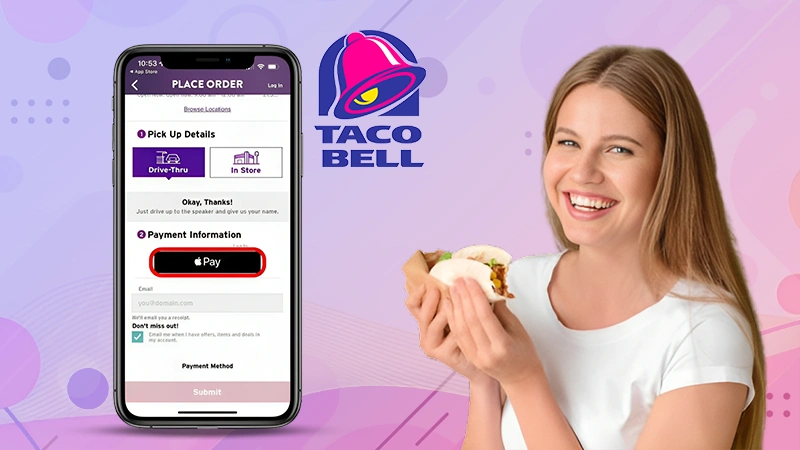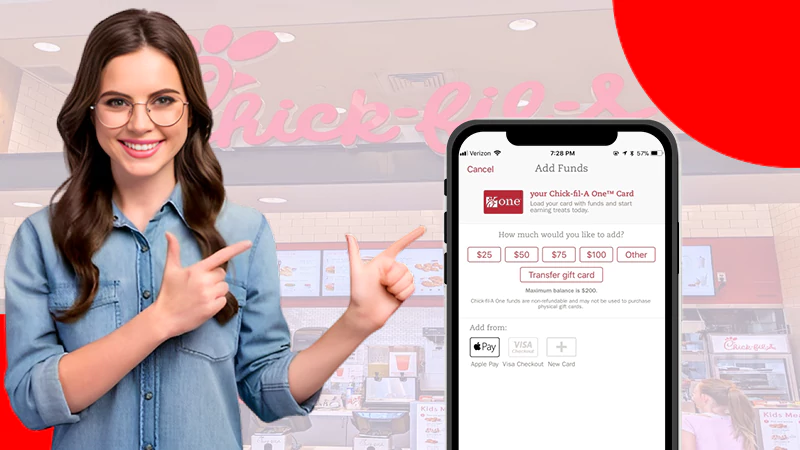How to Delete Cash App Account Easily in 2024?
Cash App is a peer-to-peer digital payment platform that has changed the digital payment landscape since its inception. From receiving direct deposits to taking small loans and splitting bills with friends, you can do it all with this payment app. However, there’s no denying that customers face issues like login errors and transfer errors from time to time.
Regardless of the reason, if you wish to delete Cash App account, we will help you out. This blog covers how to delete cash app account and the important points to keep in mind. Just make sure to have a bank account or another wallet like PayPal to add money from Cash App.
So, let’s dive straight into the closing process!
Can You Delete A Cash App Account?

Well, this is a question lots of Cash App users ask. Yes, you can delete Cashapp account anytime you want. However, there are a few things that you must keep in mind before doing so, which we will discuss in a later section.
Whether you want want to switch to another wallet like Apple Pay for transactions or simply want to close current Cash App, you can simply do so. The best part is that you do not have to give any prior notice before leaving the platform.
Now that you know this, let’s go ahead and see how to delete a cash app account in the next section.
How to Delete Cash App Account?
Closing down process may seem a bit daunting, but it’s really not. You can delete Cashapp account with the simple steps we have listed below:
- First, login to your account from the app or the portal.
- Go to the profile section from the homepage.
- Scroll down and tap on Support from the list of options, and you’ll be redirected to another page.
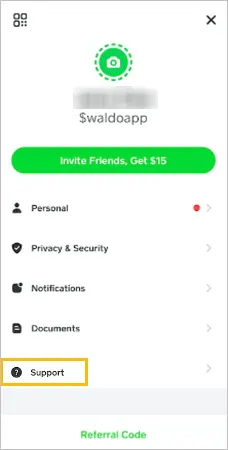
- Here, click on the Something Else link and you’ll see a list of options.
- Select Settings, and you’ll see a list of account settings options.
- Here, press Close account, then close my Cash App.
Once you complete these steps, you will be redirected to a new page where you have to enter the reason you want to close cash app account. Read the information on the screen and lastly, tap on the confirm closing button. And done! This is how to close cash app account within a few steps.
You will no longer be able to access your dashboard, the payment company will remove your $Cashtag ID and all the details.
So now you know how to delete Cashapp account, so before proceeding with the process make sure to transfer all your funds to a bank or another wallet.
How to Transfer Funds from Cash App to Bank Account?
To transfer all the funds available in your wallet, first make sure to have a bank linked, else you can send money to Apple Pay and then send this Apple Cash to your bank.
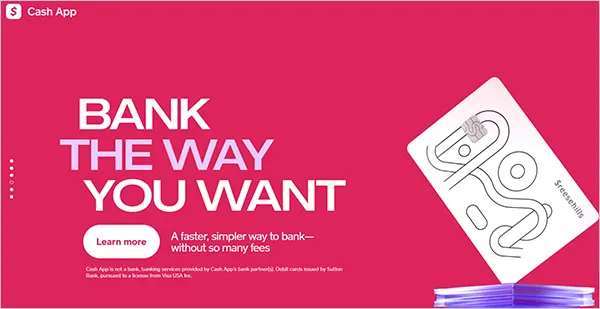
Below are the steps to Cash Out funds from the payment platform:
- First, login to your Cash App.
- On the homepage, tap on the Banking icon on the bottom left of the page.
- Now tap on Cash Out button and the bank account.
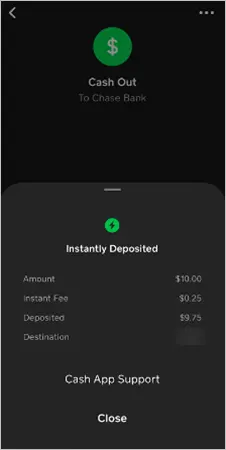
All your funds will be transferred to your bank once you complete the steps.
Did You Know? There are many ways to make money on Cash App, which includes, referrals and sign-up bonus.
Points to Keep in Mind…
We have already explained how to delete a cash app account and transfer money to a bank, let’s now look at the things you must keep in mind before closing Cash App:
- Make sure to clear your wallet by transferring all the money from the platform.
- Do not give your $cashtag to anyone to receive payments, as it will get bounced.
- Connect your device to stable internet to avoid network issues.
- Cancel any recurring payments and subscriptions linked to your wallet.
- Download the Cash App history because you won’t be able to check it once your account is closed.
- If you want to use Cash App again, you can not log in back to your old account. Instead, you have to create a new one from scratch and verify your identity.
So these are the things you must keep in mind before following the process to delete Cashapp.
Why Can’t I Close Cash App Account?
Is your Cash App not closing? This is a very common issue faced by the customers. Well, it can be due to internet issues too, so make sure to have stable connectivity.
Moreover, these errors occur when the platform is having technical glitches or when the server is down. We would suggest you wait, keep a check on all the things from your end, and retry again.
If the problem persists, you must contact the customer service department for assistance.
Cash App Customer Support
In case you face any trouble closing your Cash App by yourself, then you can reach out to the Cash App customer support team for assistance.
This is how you can contact them:
1. Via App
You can get in touch with the support helpdesk via your Cash App dashboard. Here are the steps to take:
- First, log in and go to the profile section.
- Locate Support and tap on it.
- Now, select Start a Chat and send a brief message to the customer helpdesk.
2. By Phone
You can call the customer support department at 1(800) 969-1940. Once you connect with a representative, verify your identity, and ask the person to guide you through the closing process.
The customer support team is available from Monday through Friday, 9 a.m. to 7 p.m. EST.
3. Via Mail
You can reach the customer service department by sending a mail to the registered address.
Block, Inc.
1955 Broadway, Suite 600
Oakland, CA 94612
Please note that the payment platform representative never asks for OTP, sign-up code, password, or social security number.
This was all about how to delete cashapp account. We hope this blog will be helpful to you, and please make sure to cash out all your funds before deleting Cash App.
Read Next: How to Add Paper Money to Cash App at Different Outlets in the U.S.A [Complete Guide]
Frequently Asked Questions
Ans: You can delete your old wallet from the profile section and create a new one with the same email address and name.
Ans: Yes, Cash App uses advanced technology and multiple protection layers that guard users’ personal information.
Ans: Yes, you can create an wallet ID and add money to your cash app wallet without a bank.
Ans: All the major Bank ATMs allow the withdrawal of Cash App funds.
Sources: