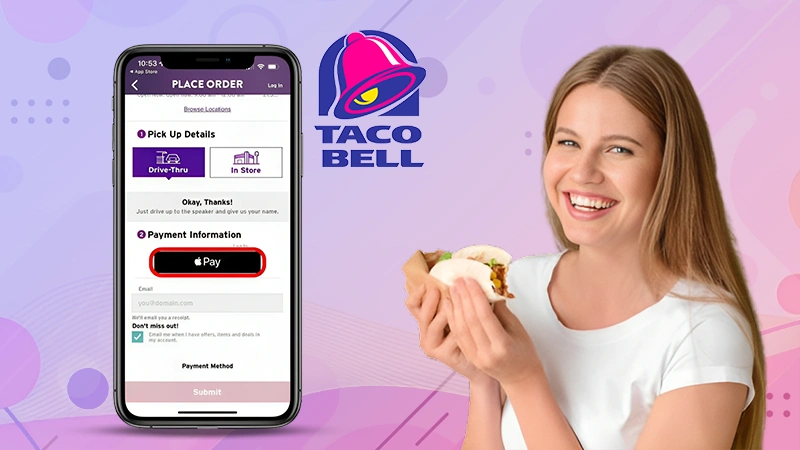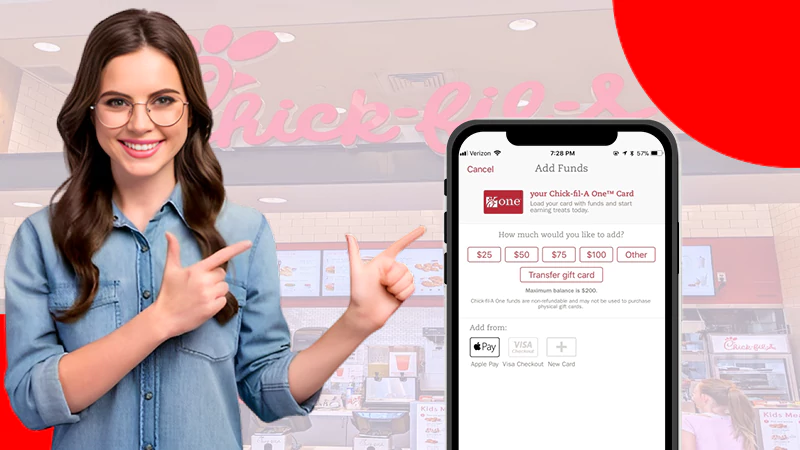How to Add Tesco Clubcard to Apple Wallet in a Few Easy Steps
Did you know that adding Tesco Clubcard to Apple Wallet can relieve you from keeping a constant record of your rewards? Yes, you heard it right! If you’re a regular Tesco shopper, signing up for the Tesco Clubcard loyalty program is a win-win situation for you.

Tesco is a supermarket known for its groceries, F&F clothing, and Clubcard. It is a prominent loyalty program that empowers customers to earn points for shopping at Tesco supermarkets.
With a Tesco Clubcard, you can keep track of your rewards, and redeem your points for rewards such as discounts, vouchers, and more. Moreover, it also permits you to sell gift cards for instant payments.
Let’s learn how to add Clubcard to Apple Wallet, along with some tips and tricks to expand your user experience.
- How to Add Tesco Clubcard to Apple Wallet?
- Alternative Way to Add Tesco Clubcard to Apple Wallet
- Benefits of Adding Clubcard With Apple Wallet
- How Much Are Your Clubcard Points Worth & Can You Add Them Later?
- Should I Delete the Tesco Clubcard App?
- Reasons for Clubcard Not Working on Apple Wallet
- Conclusive Thoughts
How to Add Tesco Clubcard to Apple Wallet?

If you are also someone who is looking for an answer to ‘Can you add Clubcard to Apple Wallet’ definitely you can execute. Here, I have expressed all the steps in a nimble way for executing it.
Step 1: Install Tesco Clubcard App

First, you’ll need to open the Tesco Clubcard app on your iPhone. If you don’t have the app installed, you can download it from the App Store.
Step 2: Sign in to your Tesco Clubcard Account
Once you’ve opened the app, you’ll need to sign in to your Tesco Clubcard account.
If you haven’t set up an account yet, you’ll need to do that before adding your Clubcard to your Apple Wallet.
Step 3: Click on the Clubcard Tab
Once you’ve successfully signed in to your account, tap on the Clubcards associated with your account.
Step 4: Select the Clubcard you want to add to your Apple Wallet
If you possess a handful of Clubcards associated with your account, you’ll need to select the one you want to add to your Apple Wallet.
Simply tap on the card you want to add, and it will expand to show more information.
Step 5: Tap on the Add to Apple Wallet button

Once you’ve selected the Clubcard you want to add, you’ll see a button that says Add to Apple Wallet. Tap on this button, and you’ll be taken to the Apple Wallet app.
Step 6: Verify and Confirm the card details
In the Apple Wallet app, you’ll see a screen that shows the details of the card you’re about to add. Double-check that everything looks correct, and then tap on the Add button in the top right corner of the screen.
Step 7: Your Tesco Clubcard is now in your Apple Wallet
Boom that’s it! Your Tesco Clubcard is now in your Apple Wallet, ready to be used at the checkout locations. Simply open the Apple Wallet app on your iPhone, select your Clubcard, and hold it up to the scanner at the checkout.
These are some simplified steps for linking Tesco Clubcard with Apple Wallet. Make sure you follow all these steps without omitting any one step.
Suggested Read: How to Transfer Apple Cash to Bank Account and Debit Card With Some Straightforward Steps
Alternative Way to Add Tesco Clubcard to Apple Wallet
Are you someone who is not able to link Tesco Clubcard with Apple Wallet? In certain situations, you may face issues with adding a Clubcard to your Apple Wallet the normal way.
It’s vague why some devices face this problem. Your device may simply show that it is not able to connect with Apple Wallet. If this is happening to you, scan the code using the iPhone camera.
In order to execute this process to add Tesco Clubcard to Apple Wallet, you will need to possess two devices. Let’s directly jump to the procedure of doing so.
- From one of your devices, scroll down to the Apple Wallet and click on Edit Passes.
- Next, select the Scan Code Option and use your iPhone camera to scan it.
- Make sure you don’t leave the page before you receive a confirmation.
Note: This option lets you add a Tesco Clubcard with Apple Wallet automatically.
This sums up the alternative process for linking Tesco Clubcard Apple Wallet. Don’t forget to update your App and Apple Wallet to save you from encountering transaction issues.
Benefits of Adding Clubcard With Apple Wallet
It’s important to know about the benefits of adding Clubcard to Apple Wallet before you become aware of the process linking Apple Wallet with Tesco Clubcard.
There are four benefits to connecting a Clubcard with Apple Wallet, these might motivate you to consider it as your preferred choice of digital wallet.
- Convenience: Since you no longer require a physical card, using your Tesco Clubcard is simple. On your phone, Clubcard will always be a few clicks away, making it simple to access anytime you need it.
A real Clubcard can be cumbersome to carry everywhere, especially if you want to pack light. And linking Clubcard with Apple Wallet is a more convenient option than adding money to Venmo without bank account.
- Security Features: Your device’s hardware and software both include security measures that Apple Pay makes use of to safeguard your transactions. You furthermore require a passcode configured on your device and, optionally, Face ID or Touch ID in order to utilize Apple Pay.
- Exclusive Offers: Exclusive offers are yet another compelling reason to add your Clubcard to your Apple Wallet, in addition to the simplicity and quickness of using it on your phone.
You may get special discounts and offers that are only available to Clubcard members with the Tesco Clubcard app. For instance, adding two or three extra goods at cost, getting two items for the price of one, or even receiving 20 to 40% off of a product.
- Easy Access: Not only is your Clubcard more convenient to carry on your phone, but it’s also easier to access. You won’t need to dig around in your wallet or purse to find your Clubcard when you need to use it at the register.
How Much Are Your Clubcard Points Worth & Can You Add Them Later?
Have you earned a handful of Clubcard points by shopping at Tesco? Don’t have a clue about its worth? You don’t have to worry, here, I will break it for you.
- When you shop with Tesco Clubcard, you earn one point for every pound you spend in-store.
- If you buy petrol from a Tesco pump, you will receive one point for every £2 spent.
- Every £1 spent on Tesco Mobile is worth one point.
- For every £4 spent on a Tesco credit card is also worth one point.
- You’ll also get one point for every £1 spent using a Tesco Clubcard Pay+ debit card.
- Customers can exchange these for vouchers worth £2.50 for every 250 accumulated points.
- You can also put these towards vouchers for a number of reward partners, including restaurants such as Pizza Express and Zizzi, and streaming service Disney+.
Now that you are acquainted with the worth of these rewards, the next question that might cross your mind is ‘Can you add Tesco points later’ or after you add Clubcard to Apple Wallet?
To be precise, you can add them later. If adding your Tesco Clubcard points skipped your mind, relax, you can redeem them later. You can earn them online and offline.
But the points are exclusively redeemed only offline. The cashier can add them for your next time by swiping your card and scanning the receipt to save the amounts.
Should I Delete the Tesco Clubcard App?
Do you also want to get rid of clustered non-usable apps loaded on your phone? To your surprise at least, you can get rid of the Tesco Clubcard app, once you link the Tesco Clubcard with Apple Wallet. The issue is that there may occasionally be too many loyalty apps on your screen.
The primary motivation for using payment processing services like Apple Pay and Google Pay is to decrease the number of apps. You don’t want every loyalty app on your phone or tablet. Use the Apple Wallet to avoid these apps.
You can undoubtedly delete your Clubcard as soon as you upload it to Apple Wallet. You may view the balances on your Clubcards using the wallet. Additionally, Apple Wallet allows you to complete all transactions.
Reasons for Clubcard Not Working on Apple Wallet
Is your Clubcard not working with Apple Wallet? There could be numerous reasons for this, let’s look at some of them to get a clear picture of things.
- Network issues with your mobile phone.
- You haven’t updated your device properly.
- If your device is not connected to a stable internet connection.
- It can also happen if you incorrectly link your Clubcard with Apple Wallet.
These are some issues that could be causing hindrances in adding Tesco Clubcard to Apple Wallet. You can easily fix these issues by updating your Apple Wallet on your device, checking your internet connection, and strictly following the steps mentioned above on how to add Tesco Clubcard to Apple Wallet.
Conclusive Thoughts
Adding a Tesco Clubcard to your mobile wallet is a simple way to enjoy the benefits of mobile payments. Once you are able to add Tesco Clubcard to Apple Wallet, you can also use it for sending money through Apple Pay. This will let you enjoy the convenience and security of having your Clubcard on your phone.
Not only does it save you time, effort, and hassle, but it also permits you to keep track of your Clubcard points and rewards easily. Why not try it today?
Sources