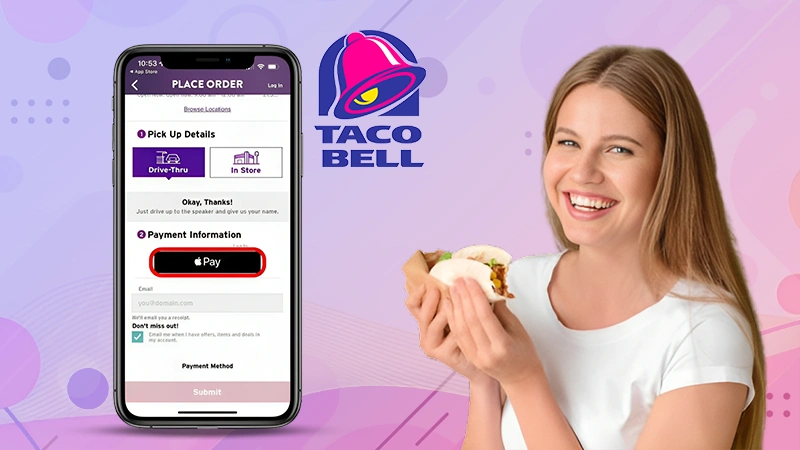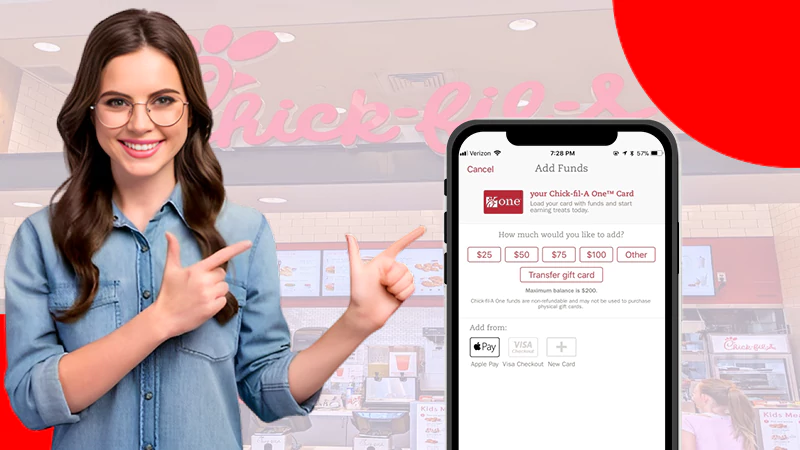How to Add Money to PayPal in 2024 Using 6 Effective Ways
PayPal is one of the most effective and efficient sources of payment. In order to make full use of this app, you will have to load it with balance every once in a while. It’s been here for more than 20 years, with 426 million active users. If you are someone who prefers making digital payments and avoids carrying cash, this is the best payment app for you.

Are you a new user or someone who got their money drained from the Paypal app? You might be in dire need of the easiest ways for adding cash to PayPal. This article will resolve your issues by putting forward six methods for infusing cash into this app’s account.
Moreover, this will also acquaint you with how to add money to PayPal from credit card, which is often regarded as the best method for adding money to this payment app’s account.
- ‘How to Add Money to a PayPal Account’ Explained
- Methods for Adding Cash to PayPal
- Why is it Appealing to Use a Credit Card on PayPal?
- An Insight into PayPal Fee Structure for Adding Cash to PayPal
- Will You Earn Credit Points for Making a Payment Via Credit Card on the PayPal App
- Is Using a Credit Card on PayPal a Good Option?
- Wrapping Up
‘How to Add Money to a PayPal Account’ Explained
PayPal is an online payment company that became operational in 2002. This app provides a simple and speedy approach to sending and receiving money. It lets users send money to friends, families, and businesses, even abroad.

If you want to know the methods for adding cash to PayPal, you first have to open an account. It is free; you do not need a specific license or technology for sending or receiving money via this payment app.
The two most significant requirements are:
- A valid email address.
- Verified bank account or debit/credit card.
Once you fulfill the basic requirements, you can set up a PayPal account by following some plain-sailing steps.
- Open the PayPal website on a compatible website. Then, on the home screen, try to locate “Sign Up.”

- Select one from the available options, whether you want a business or personal/ individual account. And click on “Next”.

- You would be asked to verify your email, which would be followed by basic details such as your name, contact number, and password.

- Once you have filled out all the information, click “Next”. Then, you will be logged in to the account, and this e-cash platform will instruct you throughout the further process.
After completing all these steps, you are ready to imbibe the different methods of adding cash to PayPal. There are six ways to do so: bank account, transfer from friends and family, debit card, credit card, PayPal Cash Card, and P2 App. But the most searched method is adding money to PayPal with credit card.
You must be wondering what could be the reason behind it. The reason behind it is that credit cards provide joining bonuses in case you are a new joiner or have invited a friend to this app. Its benefits could be accessed by linking it with this app’s payment system.
This is the reason people are eagerly waiting to know how to add money to PayPal from credit cards. Now that you have finally gained all the necessary information about this application; we can begin with the methods for putting funds on this platform.
Suggested Read: Clark Receives $69M in Series-C Round Led by Tencent
6 Methods for Adding Cash to PayPal
In this article, I will discuss six methods of how to add cash to PayPal. Will begin with the most searched one first, followed by other methods. At the end of this section, you will be capable enough to choose the best method for yourself.
Credit Card
There are two ways to add money from credit card to PayPal. Let’s explore them one by one.
The first way to add money to PayPal from credit card has the following steps:
- From your PayPal account, send yourself a money request to your email account, but not the email attached to your payment account.
- Then you will be required to fill out your credit card information.
- Next, verify your card details and click on “Confirm”.
Note: This platform charges 2.9% of the payment for requesting payment.
The second way to add money to PayPal from credit card is via credit balance. Let’s dig into its steps:
- Firstly, log in to your payment account.

- Click on “Transfer Money” under your balance in the middle of the home page.
- A page will pop up on the screen; select “Add money to your balance” from the available options.

- Enter the amount of money you wish to transfer manually from your Visa credit card and click “Submit.”
Note: The transferred money will reflect in your payment account within a span of 3 to 6 days. Moreover, it entirely depends on the kind of credit card you use.
There are several credit cards that you can use on this app which are as follows:
Some transaction examples for how much this app charges on credit card transactions.
| Purchase Price | Fees | Total Cost |
| $50 | $1.75 | $51.75 |
| $500 | $14.80 | $514.80 |
| $1000 | $28.80 | $1028.80 |
Paying with cash is a convenient way for adding money to PayPal with credit card, but there are also some drawbacks. Many credit card companies have begun charging cash advances. Cash advances are the charges that a credit card company charges on the withdrawal of money from the credit card. This charge ranges between 2 to 5%. So, inquire about the charges and then move forward.
Debit Card
Do you want to know how to add money to PayPal from debit card? If so, in that case, you need to know that you cannot use a debit card directly for adding cash to this app’s account.
You can only do it by linking your debit card with this platform’s account.
Once the credit card is linked to your payment account, whenever you make a payment, it will automatically be deducted from your credit card.
Follow the steps mentioned below for linking your debit card with your app’s account:
- Open PayPal on a mobile app or on a web browser.

- Log in to your app’s account.
- Click the “Wallet button” at the top of the page.
- Click the button “Link a Debit” on the left side of the screen.

- Follow the instructions that appear on the screen to finish linking your card.
When linking a debit card to this e-cash platform, you may also be requested by your bank to complete a Two-Factor Authentication (2FA) method or 3D secure or biometric authentication processes.

There are several credit cards that you can use on this platform as follows:
- Visa
- Mastercard
- Discover
- American Express
By now, you must have learned how to add money to PayPal from debit card. So, let’s caper through the next method for adding money to this payment app.
PayPal App
For this, users can use the smartphone version of this app to add cash to PayPal Balance. You can perform it in two ways:
1. By making use of PayPal, add the cash at-store feature.
2. Deposit cash into this app via check.
Before delving deeper into the topic, let’s first list which stores in the United States support adding cash to this payment app.
- Rite Aid
- CVS Pharmacy
- GameStop
- Walmart
- Dollar General
- Family Dollar
- Office Depot
- 7-Eleven
- Green Dot
- Dollar Tree
- Walgreens
This service is available in 90,000+ locations. All you need to do is to take your cash to the register and let the cashier or a clerk know you want to add cash into your PayPal account. And levies $4.95 fees on this transaction.
Follow the following steps in order to learn how to execute on this platform and add cash at store:
- Open the PayPal App on your device.

- Tap the “Wallet” button. Click on “Add Cash at Stores”.
- Generate a barcode by selecting the appropriate store from the given list.
- At the checkout counter, ask the cashier to add cash to PayPal and show them the barcode which you generated.
- Give the cashier the equivalent money you want to add.
This transaction usually takes a few minutes to reflect in your account. Now, let’s move to the next way to add money to your PayPal balance.
Follow the following steps for putting cash into this payment app via check deposit.
- Open the PayPal App on a compatible device.
- Tap the Wallet button and select Cash a Check.
- Take a clear photo of the front and back of the check, then tap “Next”.
- You can choose how early you want to have the money (in 7 to 10 working days or immediately).
Wait for a few minutes to check, if the transaction is verified and confirmed or not. Let’s skip to the fourth method of adding cash to PayPal.
Bank Account
Putting funds in this payment app via a bank account is one of the easiest methods for adding a balance to a PayPal account. You cannot add money to this payment app without a bank account or card. But in the case Venmo app, you can add money to Venmo without bank account.

The following steps can help you in transferring funds to this platform by linking a bank account.
- Log into your app’s account and look for the “Wallet” option on the home page.
- Select Transfer money, then “Add money” or “Add Cash” option to your balance.
- Choose the “Bank Name” and then link the “Bank Account” you want to use.
- Confirm how much you want to transfer and click “Add”.
No fees are levied on such transactions. But your bank may charge some fees from you.
- Up to USD $5,000 per day.
- Up to USD $10,000 per week.
- Up to USD $20,000 per month.
And the balance will be visible in your payment in the next 2 to 5 days.
PayPal Cash Card
If you want to make use of this method, you need to possess a PayPal Cash Plus card. But, you will have to incur some fees for such a transaction of USD 4.95.

Follow the following steps in order to transfer funds to your PayPal account via its Cash card:
- Open this app on your device and tap “PayPal Balance”.
- Tap on the “Add Money” option, and then click on the “Add Cash” option.
- Next, all you have to do is generate a barcode for a specific retail location that supports this card and visit there within an hour.
- Showcase the barcode at the retail cash counter. The cashier will scan the barcode and initiate your payment. And balance would be available for use within 15 minutes of the transaction.
This method completes the fifth method of how to put cash into the app’s account. Let’s skip to the last method for adding money to the app’s account.
Receiving Cash From Family and Friends in Your PayPal Account
If you have to receive some due payments from your family and friends, you can ask them to send them via this platform. This transaction will automatically be added to your account, and you can use it for making payments.

What could be a great disappointment for many is that the sender will have to incur some fees for sending the funds, while for the receiver it’s free. It’s free for the sender if he uses a linked bank account or this payment app balance.
These are the six methods for putting cash into this platform. You can decide on the method to use based on your need and preference. But in my opinion, to add money from credit card to PayPal is the best method for doing so because of the benefits it brings to the table.
Also Read: SPY vs. VOO: Which ETF Fund Is the Best?
Why is it Appealing to Use a Credit Card on PayPal?
There could be several reasons why credit card on this app is appealing:
- Transactions are encrypted and monitored to prevent fraud.
- Many card companies offer cash backs, like Chase Freedom Flex.
- Welcome bonuses are offered by many credit card companies.
- Paying with credit cards or via this payment app is safer than paying with a debit card.
- You can enable Two-step authentication when using a credit card on this platform.
- It is easy to use in the case of international transactions.
- Linking your credit card will let you earn rewards.
These are some appealing features for adding money from to PayPal from credit cards. But it all encircles around whether you feel that these rewards are worthy or not.
An Insight into PayPal Fee Structure for Adding Cash to PayPal
There are several features that are provided by this payment app, some of them are free and some of them hold fees. Let’s look into them through the table mentioned below:
| Service | PayPal Fee |
| Bank Transfer | Free |
| Receiving PayPal Payment | Free |
| Cash a Check | Free |
| International Personal Transactions | 5% of the transaction amount |
| Linked card | $1.95 confirmation fee |
These are the various services that are levied on the different transactions made through this app.
Will You Earn Credit Points for Making a Payment Via Credit Card on the PayPal App?
Everybody enjoys receiving rewards, gifts, and credit card points. Therefore, in order to earn credit points, you must be aware of how to add money to PayPal from credit cards effectively. Once this process has been successfully completed, confirm whether or not your credit card is capable of earning credit points.
You can ask your credit card company for more information, or try using it on this app directly. However, your reward card is the only factor that affects the rewards.
If your card earns at a flat rate for purchases or has rotating categories, in that case, you can earn points. You won’t accrue points, though, if your card is limited to one type of category like fashion and does not accept PayPal.
Is Using a Credit Card on PayPal a Good Option?
The answer to this question is a bit complex. By the end of this section, you would be able to come up with an answer for yourself. Three key factors—your preferences, your transactions, and the credit card company – determine how this question will be answered in an appropriate way.
Before deciding whether to use a credit card on this app or not, there are a few things you should consider.
Let’s examine these aspects:
- Think about your credit card purchases from each day and each month.
- This platform will base the percentage of fees it charges on your credit card.
- The total number of points you could receive for utilizing this card.
- Whether or not PayPal purchases are viewed as a cash advance transaction by your credit card company.
These are the major factors that influence the choice of using a credit card on the PayPal app. In the case of cash advances, usually, credit card companies levy fees. If your company does not levy fees on it or the fees are low, in that case, you are in a winning situation.
Wrapping Up
There are six methods listed in this article for resolving the issue of how to add cash to this payment app. And you are briefed in detail on how to put them to use for putting funds in your app’s account.
The suitability of the method depends on the card you hold and the place you reside. But if you go by the reviews and suggestions by people online, in that case, you should opt for the first method, i.e. add money from credit card to PayPal. Though, it is best to conduct your personal research which best stands for everything.
Sources: