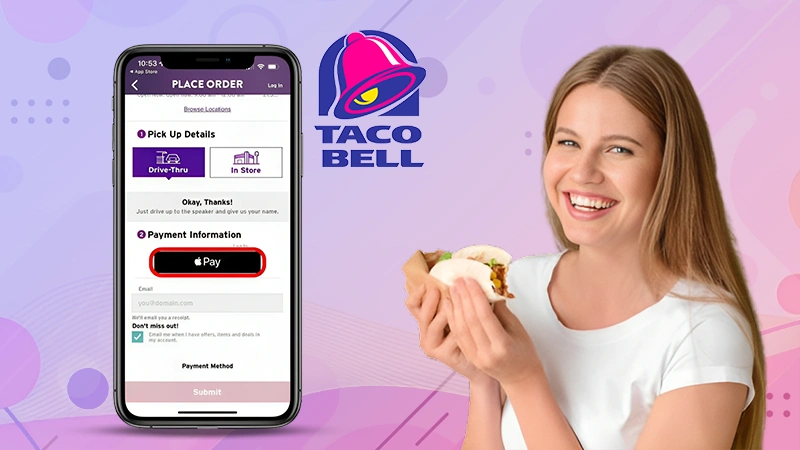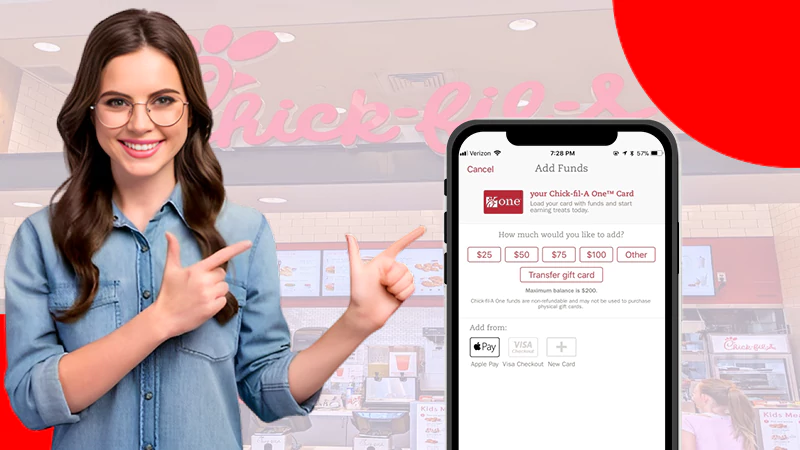How to Add Paper Money to Cash App at Different Outlets in the U.S.A. [2024 Complete Guide]
“How Cash App paper money deposit and withdrawal works”?
“Why my Cash App lacks a paper money option”?
“How to add paper money to Cash App”?
Are you caught up between any of these questions, then you can relax, I will provide precise answers to these questions in this article.
Businesses like Walmart, Family Dollar, Walgreens, and many such retail stores provide these facilities by charging some nominal fees. Along with that, Walmart check cashing is also available to users. To provide the best experience to users, Cash App collaborated with different businesses, which now serve as deposit locations.
In order to know every minute detail about paper money Cash App deposit, withdrawal, and accessibility issues, go through this article.
- What is the Paper Money to Cash App Feature and Where You Can Use it?
- How to Add Paper Money to Cash App?
- Locations Where You Can Use Paper Money to Cash App Feature
- How Can You Deposit Paper Money on Cash App?
- How to Withdraw Paper Money Using Cash App?
- Can You Add Paper Money to the Cash App Without a Debit Card?
- Cash App Fees and Limits for Paper Money Deposit on Cash App
- Why Doesn’t My Cash App Have the Paper Money Option?
- What to Do If Deposited Paper Money is Not Showing On Cash App?
- Streamlining Your Cash App Transactions
- FAQs
What is the Paper Money to Cash App Feature?
Just saw Cash App's new (?) "Deposit Paper Money" feature. Users can deposit cash at Family Dollar, Walmart, Walgreens, etc, and have it instantly available in their Cash App account. Very smart move imo. pic.twitter.com/uWq7meDAo2
— Jareau (@jkwade) January 13, 2022
In March 2018, this payment app rolled out the paper money Cash App feature to ease out its customers and expand its customer line. This feature of the payment app allows you to deposit and withdraw money from your Cash App account without linking your bank account.
All you have to do is visit the nearest money deposit locations that are associated with this app, show your Cash App account, and give cash to the personnel present at the money counter. It is a boon for those who do not wish to link their bank account with this platform or are unbanked.
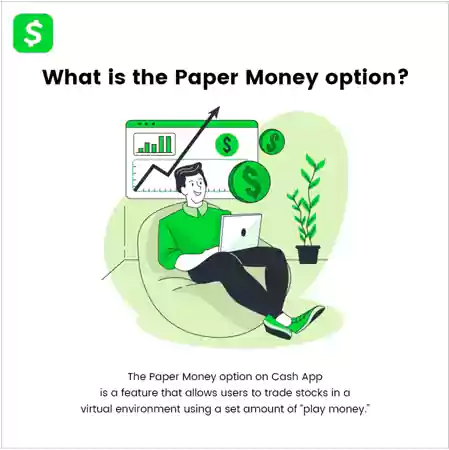
According to a Federal Reserve report, more than 22% of Americans are unbanked. Researchers also claimed that after the introduction of this feature, Cash App users increased from 15 million in 2018 to % 51 million in 2022. This also showcases that its expansion manifolded when it reached closer to people by collaborating with businesses.
How to Add Paper Money to Cash App?
You can add the paper money feature to the Cash App with some clicks and tabs.
In order to learn how to get paper money on Cash App, make use of the steps mentioned below.
- Step 1: Tap the profile icon in the top-right corner of the app’s home screen to access the settings menu.
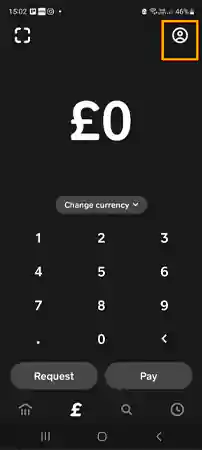
- Step 2: Scroll down and try to locate the Banking tab, then tap on it.
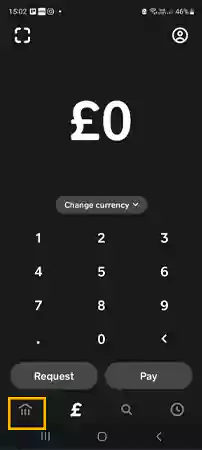
- Step 3: Look for the paper money option, which might be designated as ATM Withdrawal or Cash Support
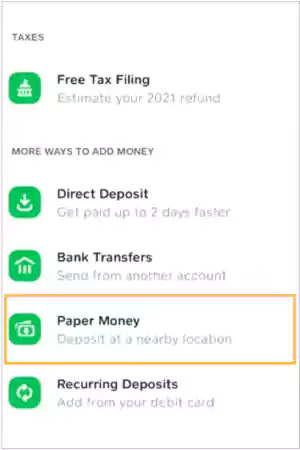
If you cannot locate it, make sure that your app is updated to the latest version, otherwise, this feature won’t be available on the older versions.
- Step 4: Follow the on-screen prompts to enable the paper money option.
It might inculcate verifying your identity by providing personal information, such as your Personal ID, Social Security Number, date of birth, and address.
This is how to add paper money to Cash App without stepping out or taking any assistance.
Locations Where You Can Use Paper Money to Cash App Feature
Let’s now run our eyes over the Cash App paper money deposit locations.
- Walmart (Customer Service Desk/ Money Centers)
- Walgreens
- Duane Reade
- 7-Eleven
- Family Dollar
- Sheetz
- Kum & Go
- KwikTrip
- H-E-B
- GoMart
- Rite Aid
- Thorntons
- TravelCenters of America
- Dollar General
To find the nearest deposit location, follow the below prompts.
| Banking Tab> Select Paper Money> Find a location near you or use the search bar to enter an address |
How Can You Deposit Paper Money on Cash App?
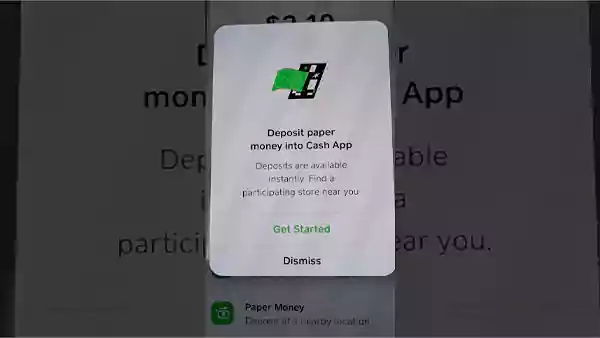
Cash App and online payment options have also begun paper money deposits, revolutionizing the payment app industry. Let’s learn how to initiate and execute Cash App paper money deposit at different deposit locations.
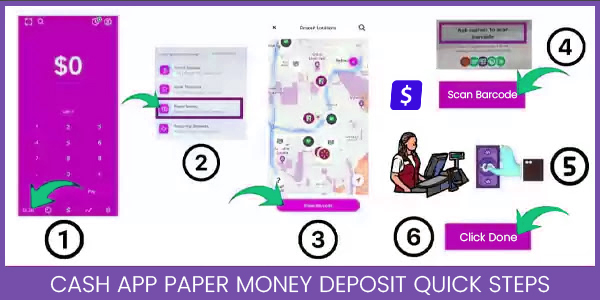
- Step 1: Tap the Money tab on your Cash App home screen and proceed to the More Ways to Add Money section.
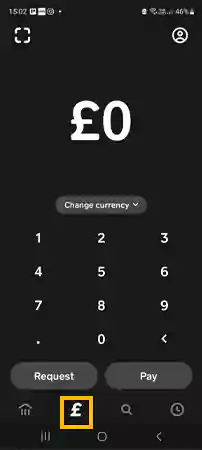
- Step 2: Below it, choose the Paper Money option.
- Step 3: On the map that popped up on the screen, find the nearest retail store and get there.
- Step 4: Visit the nearest store location. Go to the cashier and tap Show Barcode.
- Step 5: Show the cashier your phone for them to scan the barcode.

- Step 6: Hand over your fiat money and fee for the cashier to deposit cash into your account. This may vary between $1 to $4 depending on the store and the amount of the deposit.
- Step 7: The money will reflect on your account within a few minutes.
- Step 8: Tap Done to complete the transaction and get your receipt.
Don’t forget to ask for a receipt as it will serve as proof of transaction which could be kept for future reference. This is how to get paper money on Cash App.
Note: The money counter personnel may ask you to deposit money by swiping your Cash Card. Don’t listen to him blindly, rather ask him to scan the barcode and not the card. Otherwise, the deposit will not work.
How to Withdraw Paper Money Using Cash App?
Once you have gotten the paper money option on Cash App enabled and learn how easy it is to make deposits with it. You would also want to know how to initiate the withdrawal, it is only possible at this app’s-compatible ATMs. Here’s how:
- Step 1: Tap the Cash-Out or Withdraw Cash button within the app.
- Step 2: Select the desired withdrawal amount or manually enter it, ensuring that it does not exceed your account balance or the ATM’s withdrawal limit.
- Step 3: Choose the paper money option when prompted. This will generate a one-time use code or QR code that you’ll need to use at the ATM.
- Step 4: Locate a nearby Cash App-supported ATM using the app’s built-in ATM locator feature or by visiting the Cash App website.
- Step 5: At the ATM, follow the instructions provided to complete the withdrawal using the code or QR code generated by the app.
The cash will be dispensed, and the transaction will be recorded in your app’s transaction history. Now, your paper money withdrawal is complete. Many of its competitors do cash backs like you might have heard about Walgreens cash back. But Cash App lacks in this sphere.
Suggested Read: Step-by-Step Guide on How to Withdraw Money from Crypto.com? [Money and Crypto]
Can You Add Paper Money to the Cash App Without a Debit Card?
Yes, definitely, you can add paper money to the Cash App without a debit card. It’s not something out of the box, the facile way to add paper money deposit to this app’s account is by linking it to a debit card or bank account.
However, if you can’t access a debit card, you might be wondering how to add money to Cash App account. Don’t get disheartened, you have the option of a bank account.

The first and easiest method that might have popped into your mind would have been to exchange cash with family and friends who have Cash balances on this payment app.
Did this method fail for you? Don’t worry, if there is a will, there is a way you can try to add paper money to Cash App method. It is one of the most convenient ways to execute adding and withdrawing funds from this payment app.
Suggested Read: How to Add Tesco Clubcard to Apple Wallet in a Few Easy Steps
Cash App Fees and Limits for Paper Money Deposit on Cash App
Let’s get a clear picture of fee structures and limits that Cash App paper money deposit carries in this section of the article.
Limits:
- You can deposit up to $1,000 per rolling 7 days.
- $4,000 per rolling 30 days.
- Transactions must be a minimum of $5 and cannot exceed $500 per deposit.
- The 7-day and 30-day limits are based on a rolling time frame.
Fees:
- This payment platform charges a $2 fee for ATM withdrawals, in addition to any fees that the ATM operator may charge.
- While this payment app does not charge fees for depositing paper money, the deposit location operator may impose its own fees, which range between $1 to $5 per transaction.
Why Doesn’t My Cash App Have the Paper Money Option?
Are you wondering why the Cash App paper money deposit is not showing up? You are not the only one, many users have reported the same issues on various platforms. There could be a handful of reasons for it, let’s explore some of them.
- Your Account May Not Be Verified
Before using some features, like the paper money option, users must verify their accounts. You’ll need to provide your name, birthdate, and Social Security number in order to validate your account.
- You May Not Be In a Supported Region
Only the United States, Canada, the United Kingdom, and Ireland offer paper money at the moment. You cannot use the paper money option if you are located outside these areas.
- There May Be a Technical Issue
It can be a technical problem stopping you from utilizing the paper money option if you’re certain that your account is validated, and you’re in a supported region. You might try restarting your app or asking Cash App support for assistance in this situation.
What to Do If Deposited Paper Money is Not Showing On Cash App?
The sum is often going to appear within an hour if you deposit paper money through a Cash App-approved shop. But occasionally, it might not appear.
If the deposited paper money does not appear on this payment platform, there are four things you can do.
- Await The Processing Period: The processing time for deposits, according to Cash App, might range from an hour to a few business days. Therefore, if the authorized merchant certifies that the money is deposited from their end, you might need to wait for a while.
- Verify The Deposit Information You Gave The Merchant While Loading Your App: You need to confirm the deposit information you gave the merchant while loading your Cash App. Repeatedly check your barcode.
- Check Your Cash App Balance: Ascertain whether the deposit has already been reflected in your account by checking your app’s balance. If not, check in periodically.
- Contact Cash App Customer Support: After a few days, you should get in touch with customer care if your deposit has still not appeared. You can contact them by calling 1 (800) 969-1940 or by tapping the Support option on your app.
Streamlining Your Cash App Transactions
Getting the paper money option on the Cash App is a straightforward process that can be done in a few simple steps. It is as easy to earn free money on Cash App. With this option, you can request to receive a physical check in the mail, which you can then cash or deposit into your bank account.
So, now you know how to add paper money option to this platform. Also, you know the reasons why the paper money option isn’t showing up on your Cash App.
That’s all I had for you in this article. If you have any more questions about the topic, let me know in the comment section below. I’d love to help you out.
FAQs
Ans: Solely authenticated Cash App users are eligible to utilize the Paper Money feature. If you have completed the verification process and are unable to locate this option, it is possible that you have recently established an account. The application will require a certain amount of time before rendering this feature visible. If neither of the aforementioned circumstances are applicable to you, kindly verify your Cash App version.
Ans: All you have to do is tap the Banking tab on your Cash App home screen. Select Paper Money. Find a location near you or use the search bar to enter an address.
Sources
1. Cash App Review 2023 by Yahoo!Finance
2. Paper Money Deposit by Cash App Support
3. The Cost of Culture: An Analysis of Cash App and the Financial Inclusion of Black American Communities, DIS ’22: Proceedings of the 2022 ACM Designing Interactive Systems Conference, ACM Digital Library, 13 June 2022 by Jay L. Cunningham