Step-by-Step Guide on How to Withdraw Money from Crypto.com in 2024 [Money and Crypto]
You may have been prompted by this to sell your investments and learn how to withdraw money from Crypto.com to a secure wallet or bank account. Need not look any longer, I will walk you through all the possible ways for Crypto.com withdrawal.

An increasingly common substitute for conventional cash is cryptocurrency. It makes sense that more and more individuals are investing in crypto, for making money with cryptocurrency, given their decentralized nature and security.
Many users of Crypto.com are curious about how to cash out on Crypto.com. Let’s investigate how!
How to Withdraw Money from Crypto.com?
Do you wish to know how to cash out on Crypto.com? Here, I have listed three easy-to-execute methods through which you can withdraw your money by using easy-to-use steps.
Method 1: Withdrawal Via Bank Account
One of the safest and most straightforward methods of ‘how to withdraw money from Crypto.com’ is via a bank account.
Below, I have summarized the steps for cashing out on Crypto.com via bank account.
- Log into your Crypto.com account.
Visit your Crypto.com mobile app and log in to your account.
- Locate Crypto.com Fiat Wallet
Make sure that you are on the Accounts tab; it will be denoted in blue at the bottom of the screen. Then, from the list of accounts, select Fiat Wallet.
- Transfer Fiat & Withdraw
From the top of the screen, select Transfer. Try to locate Withdraw present at the bottom of the app.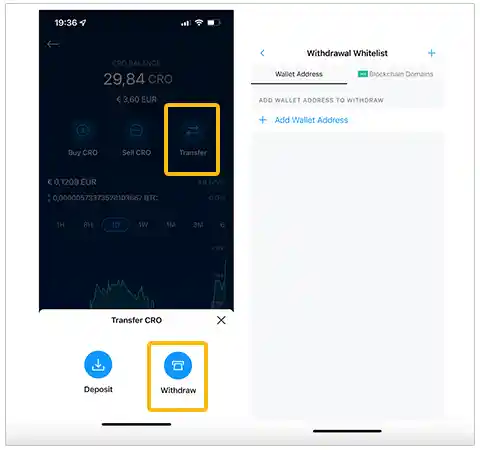
- Select the Fiat Currency of your choice for Withdrawal
You’ll then be asked to select from available seven Fiat currencies you can withdraw back to your bank account.
- Manually Enter the Withdrawal Amount and choose Bank Account
Manually fill in the amount of money you want to withdraw from your Crypto.com Fiat wallet. Next, select the bank account you would like to withdraw to and select Withdraw.
- Confirm Withdrawal from Crypto.com App
At the confirmation screen, you’ll be presented with a summary of your withdrawal. This will inculcate the following;- Associated Fees
- Processing Time
- Bank Account Details
Once you are satisfied with the details, click on Confirm for withdrawal execution. This sums up the first method of ‘how to withdraw money from Crypto.com’.
Method 2: Crypto.com Withdrawal by External Wallet
The next method might sound a bit complicated to users, but it is not that complex. Let’s unravel the steps for crypto.com cash out by external wallet.
- Sign up for your Crypto.com account.
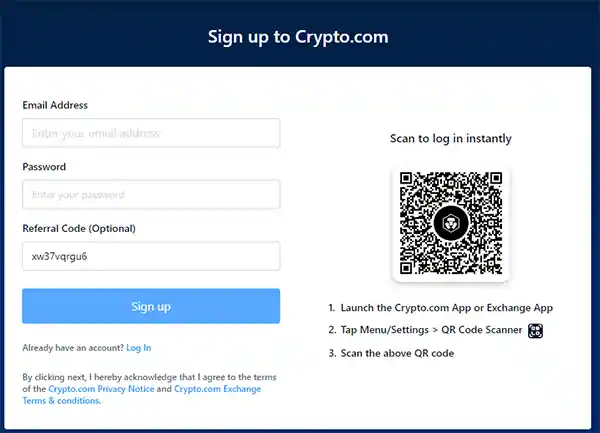
- From the Accounts tab, press on your Crypto Wallet.
- Select the cryptocurrency you’d like to withdraw. Then, click on Transfer.
- Choose Withdraw from the bottom of your screen. Next, select External Wallet.
- Press the + icon to add a new address to the whitelist.
- Enter the amount you would like to withdraw. Select Withdraw.
- Check the withdrawal request confirmation, which displays any fees, processing time, recipient & amount. Finally, select Withdraw to confirm the withdrawal process.
The external method for ‘how to withdraw money from Crypto.com’ is not everyone’s cup of tea. If you are confident in yourself, in that case only try this method.
Method 3: Withdrawal through VISA Card
Another way to withdraw crypto is by using the crypto.com Visa debit card. Because it’s a Visa, you can use it anywhere Visa is accepted to pay for purchases or withdraw cash at ATMs.
Look at the table, in order to know about the top-up and withdrawal limits.
| Basis | Limits |
| Top-ups and Transfers per day in Crypto | $10,000 |
| Top-ups and Transfers per month in Crypto | $25,000 |
| Top-ups and Transfers per day in Cash | $250 to $1,000 |
| Top-ups and Transfers per month in Crypto | $5,000 |
| Withdrawals per Withdraw | $200 to $1,000 |
| Withdrawals per day | $500 to $2,000 |
| Withdrawals per month | $5,000 or $10,000 |
By now, you would have found a precise answer to ‘how to withdraw from Crypto.com’ by using these three above-mentioned methods. You can decide which method to use by your level of understanding of the methods.
How to Cash Out Crypto on Crypto.com?
Withdrawing cryptocurrency from Crypto.com is only possible if you are a Starter level or higher. Here are the steps you must take to be able to withdraw crypto:
Step 1: Whitelist a Crypto Address
In case of withdrawal to an external wallet, it is mandatory to whitelist a crypto address. This is done in order to provide an extra layer of security to transactions.
In order to know how to get money out of Crypto.com, firstly, you need to know and execute whitelisting of the crypto address. Follow the steps mentioned below.
- Visit Crypto.com and download the Crypto.com app from the website by scanning the QR code or from the Google Play Store.

- Log in to the app and navigate to Accounts.
- Choose your crypto wallet, then click Transfer > Withdraw.

- Then, select External Wallet.
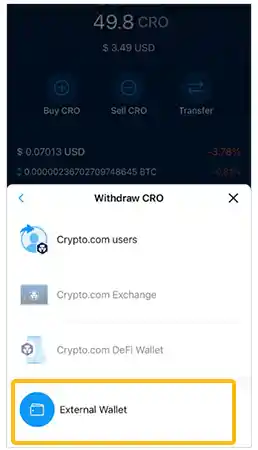
- Tap the + Add Wallet Address button to add the wallet address you want to whitelist. If you already have another whitelisted address, tap the + icon in the upper right corner, then click Wallet address to get the option.
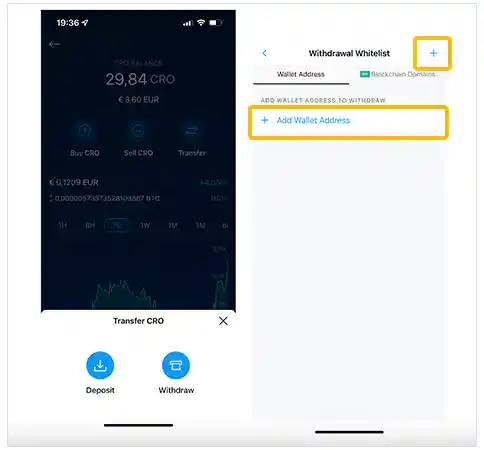
- Next, select Crypto Asset and Network through which withdrawal should be initiated.
- Enter the withdrawal address of the soon-to-be whitelisted account. Make sure you don’t leave any whitespace between the addresses. Name the wallet and press Continue.
- In the final step, you will receive a prompt to enter a six-digit mobile verification code. Enter the code to complete the whitelisting process.
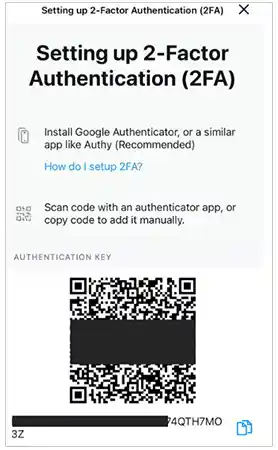
Note: It will take 24 hours for the Whitelisted address to become functional.
Step 2: Withdraw Crypto
Once you have successfully whitelisted your crypto address, then the Crypto.com withdrawal is easy-peasy.
- Log in to the Crypto.com App and navigate to Accounts.
- Choose your crypto wallet, then click Transfer > Withdraw > External wallet.
- Look for the name of the whitelisted account you just created and click on it.
- In the final step, fill in the amount you want to withdraw and wait for the withdrawal to be processed.
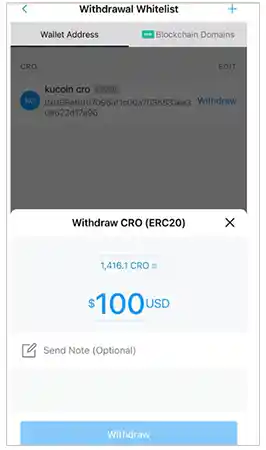
This is how to withdraw from Crypto.com and enjoy your money earned from investment. You can also multiply your return on investments How2Invest.
Can You Withdraw Fiat Money from Crypto.com?
Yes, you can withdraw your fiat money from Crypto.com but only via a bank account, which is a tricky process. It doesn’t support fiat withdrawals at the moment by any other means, so the only way to access your fiat money is by selling your cryptos on this exchange.
Before initiating a withdrawal of your money to your bank account, you first have to sell your cryptos. Then, you can store the converted fiat money in your USD fiat wallet.
Next, you can transfer your USD funds from the fiat wallet to your US bank account. Although Crypto.com doesn’t have fees for these transfers, your bank may charge you, so check with them first before withdrawing.
Let’s look at the withdrawal options for fiat currencies through the table mentioned below.
| Fiat Currency | Withdrawal Options |
| Australian Dollar (AUD) | Bank transfer via NPP and BPAY |
| Euro (EUR) | Bank transfer via SEPA network |
| Canadian Dollar (CAD) | Bank transfer |
| Turkish New Lira (TRY) | Bank transfer |
| United States Dollar (USD) | Automated Clearing House (ACH), Bank Wire |
| Brazilian Real (BRL) | Bank transfer via TED/DOC/PIX |
| British Pound Sterling (GBP) | Bank transfer via the FPS network |
Now, every query regarding fiat withdrawal might have washed off your heads.
Fee Structure and Limits for Crypto.com Withdrawal
If I talk about the withdrawal fees that Crypto.com charges it depends on three factors namely.
- Whether the withdrawal is in Fiat or Crypto.
- Amount of transactions that are happening.
- It also differs for different kinds of Crypto.
When submitting a withdrawal request, the platform will show you the associated withdrawal fee before you confirm the transaction. Have a glimpse of the fee structure of Crypto.com.
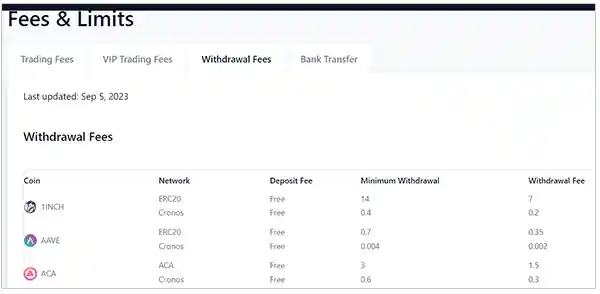
For more detailed information regarding fees on withdrawals for different crypto and fiat currencies, you can visit the Crypto.com exchange fees and limits page.
There are many limits levied on Crypto.com withdrawal, whether you do it in crypto or fiat currency. Here’s a classification of the stipulated withdrawals on this exchange platform.
| Maximum and Minimum Withdrawal Limits Conditions | Limits |
| Minimum withdrawal limit per request | $100 |
| Daily maximum withdrawal requests | 5 in 24 hours |
| Daily 24-hour maximum withdrawal limit | $100,000 |
| Monthly 30-day maximum withdrawal limit | $500,000 |
| Monthly maximum withdrawal requests | 30 times monthly |
It is necessary to know about all these fees and limits associated with this exchange before you try to know how to get money out of Crypto.com.
Because this will help you in making a comparison between the withdrawal fee structure of this exchange and fees for withdrawing money from Coinbase. And you can make a wise investment decision for yourself.
Security Features of Crypto.com
According to Jodi Rell,“ At the end of the day, the goals are simple: safety and security”. Crypto.com fully justifies this statement by laying down the best of the security features available in the market available to their customers. Let’s just move through and unravel the security measures used by Crypto.com.
- Cold Wallet Storage: Ledger Nano X is a custodial agency that takes care of all the user’s funds in cold wallet storage. It is a special kind of wallet that is similar to a flash drive, which protects and stores private crypto offline on a physical drive.
The website allows users to make withdrawals by sending their own cryptocurrency to hot wallets, and it is then reimbursed from customers’ accounts when these withdrawals are executed successfully.
- Address Whitelisting: Address whitelisting is a critical security measure on Crypto.com to safeguard your crypto assets. When you whitelist a withdrawal address, you create a list of relevant addresses approved for crypto withdrawals. This significantly limits the chance of unauthorized withdrawals or mishandling of your crypto funds
You need to whitelist a new address every time you want to send crypto to an external wallet or exchange, and you may have to wait for 24 hours before you can withdraw funds to that address.
- 2-Factor Authentication:Crypto.com strongly recommends implementing 2-factor authentication (2FA) as an additional security layer.
To withdraw money from Crypto.com, you must enter a two-factor authentication (2FA) code that is produced specifically for the transaction from your smartphone and email.
These are some marvelous security features proffered by this platform, which provide an extra layer of shield to your securities.
Why Can’t I Withdraw My Money from Crypto.com?
Are you facing issues while executing the Crypto.com withdrawal? Don’t worry, you are not alone. Many users have complained about the same on this platform’s social media pages. If yes, there could be a handful of reasons for it.
So let’s investigate in detail why these users are facing withdrawal issues and how to fix them. Let’s run a glance at the reasons.
- If you are using a Silvergate-linked account for USD deposits and withdrawals. Due to some recent issues, Silvergate has temporarily suspended this service and any funds transferred via this method will be rejected.
- You may also encounter this issue if you have not whitelisted your withdrawal address or enabled the 24-hour withdrawal lock feature for security reasons.
- Due to large money withdrawals by the customers.
- In case, you haven’t completed your account verification properly.
- The money market platforms typically impose withdrawal limits to mitigate security risks. It’s possible that you’ve surpassed your withdrawal limit, either on a daily, weekly, or monthly basis, which would prevent you from withdrawing funds until the limit resets.
- Once in a while, technical issues can arise on this platform or the cryptocurrency network, impacting withdrawal functionality.
These are some reasons which could be responsible for a withdrawal failure. In order to fix these issues, make sure that you complete your account verification, and don’t exceed withdrawal limits. In case of technical issues or if your issues remain persistent, contact the Crypto.com Help Center from here or at 1-888-824-8817.
Simplifying Your Crypto.com Withdrawal
Although withdrawing money from Crypto.com is a simple procedure, it’s crucial to carefully follow the instructions to prevent any problems. You can withdraw your money without any issues by creating your account, confirming your identification, funding your account, and following the step-by-step instructions.
What sets Crypto.com apart from its competitors like Robinhood is its easy withdrawal system. Cashing out money from Robinhood is a bit more complex than Crypto.com.
But if I have to suggest one method of withdrawal, I would suggest withdrawing through a bank account. Please don’t hesitate to ask the Crypto.com support staff for help if you run into any problems. Good fortune!
FAQs
Ans: Cryptocurrency can be transferred from Crypto.com to an external wallet or your associated bank account. There are various processes involved with it, such as validating your withdrawal request and checking the specifics.
Ans: The length of time it takes to withdraw money from Crypto.com to your bank account depends on a number of variables, including the type of transfer and how quickly your bank processes payments. It usually takes between one and five business days.
Ans: There could be three possible reasons for it.
- Your bank account name does not exactly match your name on Crypto.com records.
- If you are connected to a bank outside the ACH network or an unrecognized organization like a cryptocurrency exchange.
- Moving the money from a joint account or using a third-party payment processor rather than a bank, like PayPal or Wise.
Ans: Yes, it is possible to withdraw instantly from Crypto.com. You can do it by using an external wallet. But you will have to wait for 2 to 3 hours if it is done via an external crypto wallet.
Sources




