How to Withdraw Money From Binance and Binance.US in 2024?

Are you someone who did not like the new rules and limitations introduced by Binance for withdrawals? If you are fed up with the complex withdrawal system, I will walk you through the process of how to withdraw money from Binance.
A similar trend was shown by users withdrawing money from the Robinhood app (one of the competitors of Binance) when it made the withdrawal process complex. These apps store your securities and profit from them, which is the main reason for their complex withdrawal system.
Read more to know how to withdraw money from Binance and how long Binance USD withdrawal takes.
How to Withdraw Money from Binance?
Here I have summarized the steps for withdrawing money from this crypto trading platform.
- To initiate the process of withdrawing money from Binance to your bank account, visit the Binance homepage and authenticate yourself.
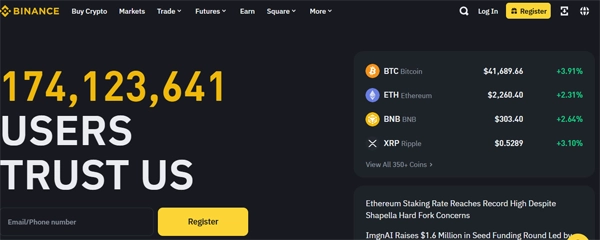
- After logging into your account, select the Wallet option from the dropdown menu. You can choose Fiat and Spot from this dropdown selection to access the page where you can withdraw money to your bank account.
- Select the Withdraw tab.

- You will then be able to choose the currency you wish to withdraw and the payment method you want to use on the Withdraw page.
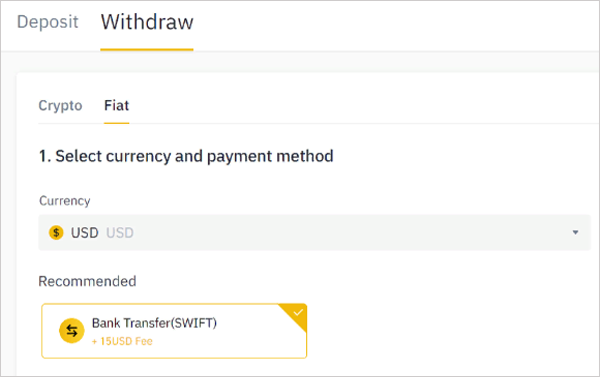
- Now, you’ll need to provide the desired withdrawal amount. After that, you can click on Proceed.
- After selecting Continue, you’ll just need to input an SMS verification code and a Google Authenticator code.
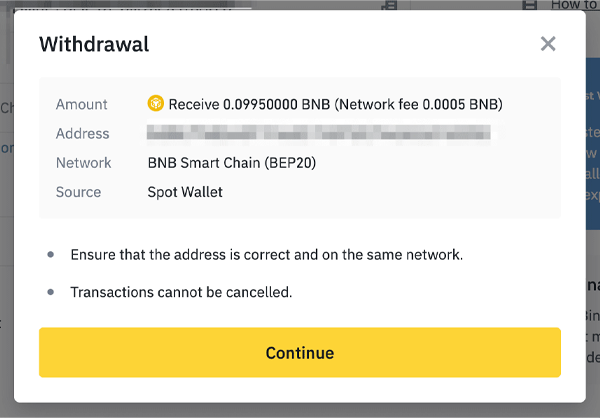
Finally, once you enter the verification code, your withdrawal will be completed.
Also Read: How to Transfer Money From Cash App to PayPal in 2024?
How to Withdraw Crypto from Binance?
Now, you should also learn how to withdraw crypto from Binance. What needs to be kept in mind is that the process of withdrawing crypto from the platform is a bit complex and lengthy.
Follow the steps mentioned below to withdraw crypto:
- The procedure for withdrawing cryptocurrency from Binance is essentially the same as it is for withdrawing fiat currencies. So, log into your account and click on the Wallet option.
- Click on Fiat and Spot and click on the Withdraw tab.
- You can choose the coin you want to withdraw on the Withdraw page when it opens.
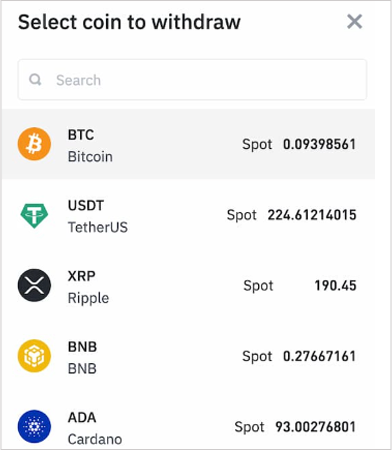
- If the cryptocurrency you want to remove is released on multiple networks, select which network to withdraw from. For example, BNB is issued as a BEP-2 token on the Binance Chain and a BEP-20 token on the Binance Smart Chain.
- Next, choose the Receive option in your wallet.
- Copy and paste the currency address on the Binance Withdrawal page. After completing this, click on the Submit button.
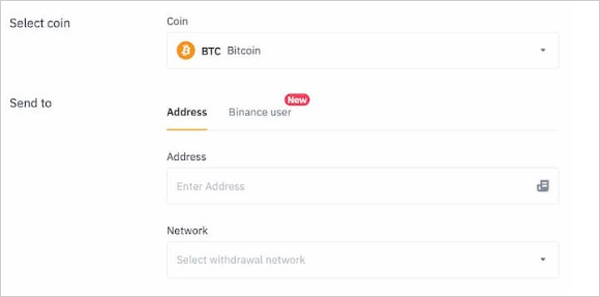
- Once you hit Submit, you will receive a six-digit verification code via email or SMS.
- After entering the code, you can finally complete the withdrawal process by clicking Submit.
Note: If you wish to withdraw crypto from Binance, you can do it by following the above-mentioned method. But if you wish to withdraw Crypto in the form of fiat money, you will have to first convert it into cash, and then only you can transfer it into your bank.
Also Read: Where Can I Load My Cash App Card in 2024? A Detailed Guide
Binance Withdrawal Fees and Limits
Before withdrawing funds from this platform, it is best to be acquainted with the withdrawal fees and limits.
- After completing the KYC, US nationals are eligible to withdraw up to $1 million every day, with a set $15 cost for each transfer. Binance.US allows $5,000 in ACH deposits and a daily maximum of $7.5 million in wire transfers.
- Each cryptocurrency has different fees and limits associated with it, you can check the website for the same.
Making money with cryptocurrency is easy, but withdrawing funds could be tough if you aren’t aware of the fees and limits associated with it.
How Long Does Binance Withdrawal Take?
On Binance, withdrawal requests are processed by the platform immediately upon submission. But bear in mind that the time it takes for your transaction to be confirmed varies depending on the blockchain.
For instance, it may take several minutes to almost half an hour to complete a Bitcoin withdrawal request. Confirmation times for transactions on the Binance Smart Chain are sometimes only a few minutes, whereas Ethereum may take longer.
Another thing to bear in mind is that the confirmation of your transaction will take longer on a busier or more congested network.
The duration required to finalize a fiat currency withdrawal from Binance is contingent upon both the selected currency and the payment type. For instance, while using pound sterling as your withdrawal currency, requesting a bank transfer in Australian dollars will take longer than making an instantaneous card payment.
Also Read: Multiply Your Returns on Investments with How2Invest
How to Withdraw from Binance.US?
As a Binance user, you should be aware that Binance and Binance.US have different withdrawal processes. Let’s learn how to withdraw from Binance.US.
There are two methods for withdrawing funds from Binance.US, both of which use ACH.
Via Binance Mobile App
- Open the Binance.US Mobile App.
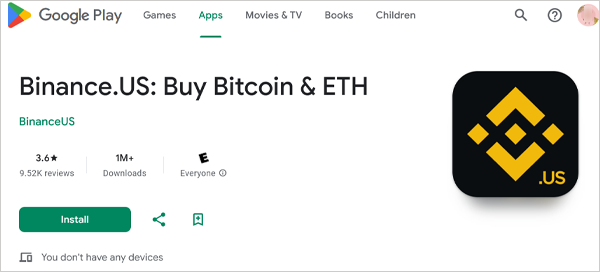
- Navigate to Wallet and select Withdraw.
- Select the US Dollar option under the withdrawal menu.
- Choose your ACH account, input the transaction amount, and check the transaction preview.
- Check the information and validate the withdrawal.
- Type in any authentication codes that are needed.
Within 24 hours, the withdrawal must be confirmed by email, or it will be canceled. You can also check your inbox for a Disbursement Confirmation from Binance.US or its payment processor.
Note: ACH-only deposits are refundable after seven days; if you need to take money out right away, think about sending a money wire deposit.
Using Binance Website
- After logging in on the Binance.US Website, choose Wallet > Withdraw.
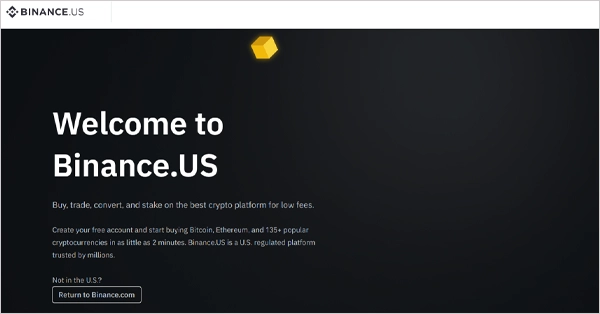
- Choose USD from the pop-up menu.
- Click on Preview Withdrawal, select your ACH account, and input the desired amount.
- Click on Confirm Withdrawal after making sure all the information is accurate.
- Verify the transaction using the code from your SMS or authenticator app.
Within 24 hours, you can confirm the withdrawal by using the Disbursement Confirmation email sent by Binance.US or its payment processor.
There is one thing that you should keep in mind before you consider withdrawing from this app or thinking over Binance.US withdrawal time. Users must now convert their US dollars to cryptocurrency before withdrawing funds from Binance.US as a result of changes to its withdrawal rules.
Note: Binance.US withdrawal time may vary between 1 and 5 days depending on your bank.
Conclusive Thoughts
Binance outshines other investment apps in all other features and categories but lags in the complexity of Binance USD withdrawal.
However, with the help of this article, you have now learned how to withdraw money from Binance using a PC or a mobile device. Utilizing the mobile application is advised due to its convenience.
Remember the app’s limitations to complete withdrawals correctly. We hope that this article will help you complete the entire process.
Read Next: Step-by-Step Guide on How to Withdraw Money from Crypto.com [Money and Crypto]
FAQs
Ans: Binance withdrawal time limit in case of fiat withdrawal is 1 to 5 days.
Ans: You won’t receive a Binance USD withdrawal if there is any one of these below-mentioned issues.
- If you have disabled your Google Authenticator or changed your password recently, Binance will halt withdrawals for a full day.
- It will halt withdrawals for 48 hours if you fully restore your Google Authenticator.
- It will also temporarily disable the withdrawal feature if it finds any suspicious activity on your account.
Ans: The Binance.US withdrawal time can vary from 5 minutes to 24 hours.
Ans: You will have to link your debit or credit cards with this platform. This platform provides an Instant card withdrawal facility to its users for quick withdrawal of funds.
Sources:
1. Binance by Wikipedia
2. How to Withdraw Crypto from Binance? by Binance
3. How do I get my money out of Binance by Reddit




