A Brief Guide: How to Withdraw Money From Coinbase?
Are you someone who regularly keeps an eye on the Crypto market? Then, you must be aware of its volatility. Since the inception of Crypto in 2008- 2009, it has shown skyrocketing heights and even reached its par value of 65,000 USD in 2021. But, after that, it had seen a major downfall since the beginning of 2022, and it still continues. Due to this toppling, people have began finding ways for how to withdraw money from Coinbase and other such apps.

Coinbase is one such platform where you can buy and sell cryptocurrencies in one place. This is why it is popular and has a landmark of 98 million users.
Crypto registered its lowest mark at the beginning of 2023 of $15000 USD. This has raised some eyebrows, and many investors are eagerly looking for how to withdraw money from Coinbase.
You can execute the withdrawal through your phone and PC. So, before delving deeper into this topic, keep your devices handy.
- How Does Coinbase Work?
- Why is Coinbase Cash Out Happening?
- How to Withdraw Money From Coinbase?
- How to Cash Out Crypto on Coinbase?
- How to Cash Out on Coinbase Pro?
- How to Withdraw Crypto From Coinbase Pro ?
- How Much Time and Cost Does Coinbase Withdrawal Take?
- What’s the New Concept of Instant Cashouts for Coinbase Withdrawals?
- Why Can’t I Cash Out on Coinbase?
- Wrapping Up
How Does Coinbase Work?
Launched in 2012, Coinbase is a digital platform for buying, selling, trading, and storing cryptocurrencies. It is a leading global brand covering more than 100 economies and knows how to help people convert digital assets (Cryptos) into fiat currency.
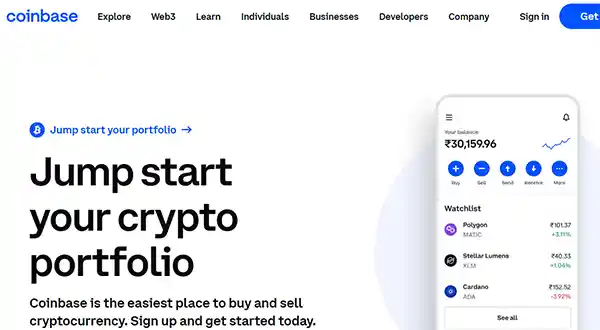
This crypto brokerage extends its services to Crypto Pro (Crypto exchange) and Crypto Wallet. Through its exchange, you can trade in more than 100 Cryptocurrencies.
Below is the list of Cryptocurrencies Coinbase deals in along with their present price:
| Cryptocurrencies | Price(USD) |
| Bitcoin | $26,779.80 |
| Ethereum | $1,730.12 |
| Tether | $1.00 |
| Litecoin | $77.11 |
| Cardano | $0.26 |
| Dogecoin | $0.062 |
| Stellar | $0.079 |
| Polkacot | $4.47251 |
| Solana | $15.56 |
| Chainlink | $5.26 |
To open a Coinbase account is a cakewalk, all you have to do is verify your name, phone number, and email ID. You will be required to prove your citizenship or identity. U.S. residents can do so by showcasing their social security number or voting card. After that, once you receive a verification complete mail, you can begin purchasing, selling securities, and make money with cryptocurrency.
Why is Coinbase Cash Out Happening?
Coinbase is one of the largest exchanges in the U.S. in terms of volume. It faces competition from Square App and Robinhood in the U.S. market. But competition is not the major reason for Coinbase Cash out.
If you are following the crypto market for the past few years, you might be aware of the crypto winter phase which began at the end of 2021 and remained until 2022. Let’s look into some past trends in the crypto market, which could be a reason behind mass withdrawals.
- In the year 2022, the crypto market saw a precipitous decline, and the failure of stable coins like Terra USD and its identical twin LUNA plunged, which cost a loss of $40 billion to investors.
- All-inclusive, the crypto market lost more than $2.2 trillion in a span of 2022.
- Even Bitcoin, which is the ultimate King of the crypto market could not save itself from the bearish market and registered a quiet decline in its price.
- Terra’s USD downfall was accompanied by FTX’s decline in November.
These happenings have created fear in the minds of the investors, which is why they are learning how to withdraw money from Coinbase if the need arises for mass withdrawals.
I have personally collected and explored many statistical data to prove that Coinbase Withdrawals are happening and which is also impacting this brokerage app.
| Basis | Data and Instructions |
| Profit | It registered a 59.2% decline in profit from 2021 to 2022. |
| Annual Net Loss | $2.6 billion in 2022 |
| Revenue | $7.8 to $3.1 billion in 2022 |
This truly reflects the fears of investors in investing in cryptocurrencies. It is not wrong to gain knowledge of how to cash out on Coinbase, but you should be mindful of the scenario of the marketplace so that you don’t miss out on the chances of gaining profits.
In 2023, Bitcoin is showing resistance, which made many experts positive about it. They are of the opinion that it can again gain momentum and could reach $30,000 USD or above during this year.
That’s a lot of data! Isn’t it? But, that is what you expect when you are reading a finance article.
Let’s peek through the most significant part of the article, which will provide you with an answer to how to withdraw money from Coinbase.
Suggested Read: Clark Receives $69M in Series-C Round Led by Tencent
How to Withdraw Money From Coinbase?
If you are wondering where to find the easiest steps to cash out a coin base, in that case, you have perfectly parked your car. Are you ready to explore the steps? Okay, let’s begin.
There are some necessities that you need to fulfill for enabling coinbase withdrawals. These include converting crypto to fiat currency or withdrawing your fiat balance. Then one query might pop up in your head, how to do it?
Below are some steps to follow to do so:
- Login into the Coinbase app.

- Locate the Buy or Sell option, at the top right of your screen.
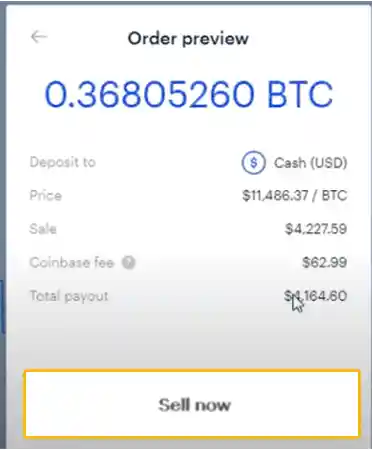
- Then a page will appear on your screen, in which you have to fill out the currency you want to trade, along with the quantity or the amount.
- Select Preview Sell or Sell Now.
Once you are done, your money will be reflected in your currency wallet (USD Wallet or EUR for example). To cash out your money, go to the Coinbase mobile app or a web browser and select ‘Withdraw funds’ or ‘Cash out funds’, depending on which device you’re using. There is no limit on selling crypto for cash.
In two ways, you can resolve the issue of how to withdraw money from Coinbase.
- Cashing out Coinbase Via Mobile Phone
Once you have completed your crypto conversion, you can continue with the process of coinbase withdrawal. Follow all the steps mentioned below for smooth cash out on this app.
- Open the Coinbase app on your Android phone or iPhone.
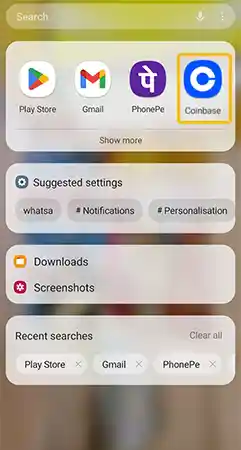
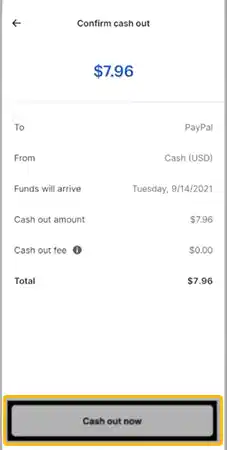
These transactions might take 5 to 7 business days to reflect in your bank account.
- Cashing out Coinbase Via Web Browser
- Open the Coinbase app on your PC, with an updated version of the browser.
- Login into your account by filling in your credentials.
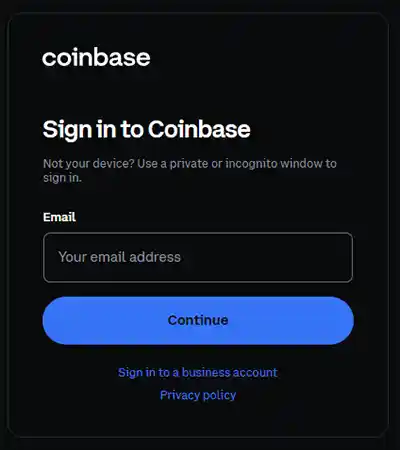
- Navigate to your Portfolio page. And scroll down to your Assets section.
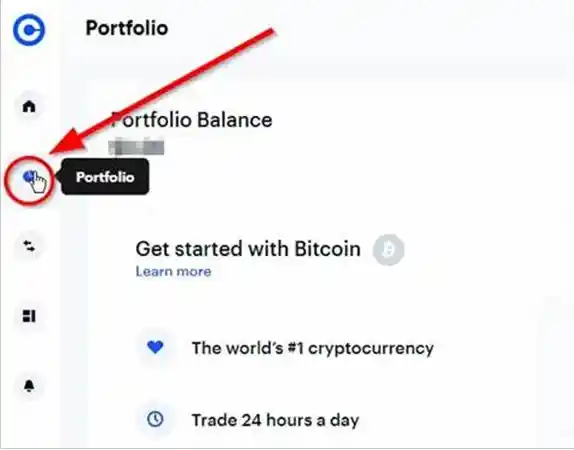
- Select the Cash balance below Assets.
- Next, on the Cash-out tab, enter the amount you want to withdraw and then click Continue.
- Select a withdrawal destination from the drop-down menu and then click Continue.
- Select a payment method and verify your details. Then, click Cash out now or Withdraw now to cash out, whichever is applicable.
You will be charged a commission or fees, depending on the amount you cash out. This is how to cash out on Coinbase in some nimble steps.
Suggested Read: How to Withdraw Money From Robinhood in Effortless and Nimble Way
How to Cash Out Crypto on Coinbase?
Withdrawing crypto from this brokerage app is not gritty, but you need to pay heed to the steps mentioned below:
- Click the Buy/Sell button at the top-right of the page and locate the asset you want to withdraw from the action column.
- Press Withdraw to External Address.
- Navigate to the Send/Receive page.
- Input the amount and asset you are to withdraw in the dialogue box. Choose the wallet you want to withdraw from.
- Add an email address in the Address field.
- Add a crypto address in the Address field”. Click on Continue.
- Confirm or edit your transaction details. Click Preview Withdrawal.
- Click Withdraw now or Cash out.
Once you execute all these steps perfectly, you can authorize your initiated transactions using Yubikey. Then, it will require approval from authorized approvers. They will approve it and the transaction will initiate in full swing.
Note: This kind of transaction might take a few minutes to several days depending on the server and the number of withdrawals.
If you are ready, let’s move to the next section of the article which puts forward the steps to follow for cashing out Coinbase.
How to Cash Out on Coinbase Pro?
Coinbase offers a more advanced version of the app called Coinbase Pro. It is loaded with modern crypto trading techniques. The withdrawal procedure is similar to some extent but not identical.
There are two methods for Coinbase withdrawal:
- Withdraw as Fiat Money (explained in the above section)
- Sending money to external wallets
Let’s explore the second method, in detail, through some quick steps:
- Open the Coinbase Pro app on your PC, with an updated version of the browser.
- Login into your account by filling in your credentials.
- Navigate to your Portfolio page. And scroll down to your Assets section.
- Select the Withdraw or Cash Out option in the left-hand column under Wallet Balance.
- In the Currency Type input, Select which asset you wish to transfer.
- Enter the amount you want to send and click on Withdraw or Cash out.
This is the easiest way to Coinbase Cash out. All you need is to possess the correct address of the e-wallet.
How to Withdraw Crypto From Coinbase Pro?
The process of withdrawal is quite familiar with Coinbase. The pro version of this app is a modern version that caters to the needs of crypto traders. You can follow the below-mentioned steps to successfully cash out on this app:
- Open the Coinbase Pro app on your PC, with an updated version of the browser.
- Login into your account by filling in your credentials.
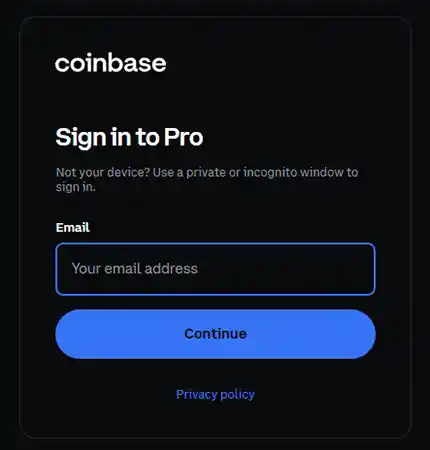
- Navigate to the Portfolio page. Click on the Withdraw button.
- Select the Asset to withdraw in the dialogue box. Choose to transfer to Crypto Address.
- Input the amount and crypto address to transfer the funds.
- Click Withdraw or “Cash out” to complete the transaction.
Usually, the withdrawal procedure takes less time than the non-exclusive version of this app. Now, I have fulfilled my promise of acquainting you with the process of how to withdraw money from Coinbase. Along with that, I have also covered the withdrawal steps of the exclusive version of this app.
How Much Time and Cost Does Coinbase Withdrawal Take?
Time plays a quite significant role in investing as well as withdrawing securities. Investing decisions depend on the time factor. So, let’s explore this through a table.
| User Countries | Time(in days) |
| U.S. | 1 to 5 Business days |
| Canada | 1 to 5 Business days |
| Europe | 1 to 2 Business days |
| United Kingdom | 0 to 1 Business days |
If the users use PayPay they can enjoy instant withdrawals. This method could be put to use in case of emergency. Otherwise, bank withdrawals are the safest method of doing so.
Now, let’s explore the second part of the question, which is the cost of withdrawal. This brokerage app charges you when you withdraw crypto from their app. Want to know how much they charge? Just sink into the table below. I have listed the top ten cryptocurrencies along with their charges.
| Cryptocurrency | Withdrawal Fees |
| Bitcoin | 0.00000423 BTC |
| Ethereum | 0.002058 ETH |
| USD Coin | 8.015 USDC |
| Litecoin | 0.0000042 LTC |
| Cardano | 0.2 ADA |
| Dogecoin | 1.4 DOGE |
| Stellar | 0.0 XLM |
| Polkacot | 0.02 DOT |
| Solana | 0.000005 SOL |
| Chainlink | 0.17305832 LINK |
This section of the article clears up all your doubts regarding the time and cost of cashing out Coinbase.
What’s the New Concept of Instant Cashouts for Coinbase Withdrawals?
Instant Cashout is one feature that allows you to receive your money within a few minutes, 24/7 without any additional fees. If you reside in Canada, you can make use of PayPal to receive your money within minutes.

People who reside in the US, UK, or EU can receive money early by linking their account or Visa Fast Funds enabled debit or credit card. Moreover, US residents can make use of the USD balance to directly receive funds through Real-Time Payment (RTP).
MasterCard is only valid for US residents and does not cater to the EU or UK. In case you are a resident of Singapore, you have the liberty to sell directly to Visa Fast Funds-enabled cards. You need to possess a balance of US, UK, USD, EU, or GBP in this brokerage app to access the instant cashout feature.
Also Read: Let’s Unravel How to Add Money to Venmo Without Bank Account
Why Can’t I Cash Out on Coinbase?
Are you someone who is facing issues with Coinbase withdrawals? Need not worry here, I have listed some reasons for it. Kindly, go through it and try to figure out the issue yourself. If it still persists, you can connect with Coinbase Help Center.
Here are some reasons for Cash out a problem:
- If you have recently purchased a large number of cryptocurrencies through ACH, debit and credit cards, or Open Banking.
- Crypto is in a holding period. In this period, you cannot receive, send or withdraw cash or your securities. Neither, you can transfer it to DeFi or external wallets.
- Maybe you did not update the basic version of the app.
- You are a new account holder.
- If you possess multiple accounts with the same documents.
- Making use of incompatible devices or browsers.
- This could also happen if the app detects some security breach or suspicious activity or access.
- If you are accessing the app on several devices.
- Restrictions imposed by your region or country.
- Incomplete verification could also be a reason.
Read through these reasons and try to figure out the precise reason for Coinbase cash-out issues.
Suggested Read: Know How to Make Money on Cash App Using Fast and 8+ Easy Ways
Wrapping Up
By now, you must have found the most appropriate answer to the query on how to withdraw money from Coinbase. So, you don’t have baggage to carry forward if there comes a turbulent time in the cryptocurrency market. You can easily cash out your funds and securities from the Coinbase app.
Along with that, you are given in-depth knowledge of the withdrawal process of the exclusive version of this app. In case, you don’t want to entirely cash out but need immediate funds, then you can definitely make use of its new feature of instant cash out. I believe this article has covered all the issues which will help you in resolving the cashout issue.
Sources:
1. Why won’t Coinbase allow you to withdraw your profits after selling Bitcoin? by Quora.
2. I can’t withdraw my money by Reddit.
3. Coinbase by Wikipedia.




