Essential PDF Management Tips for Efficiency and Organization
Portable Document Format (PDF) files remain prevalent in professional and academic settings for digitally distributing documents in a standard, non-editable format. However, diligent organization and workflow strategies are needed to avoid PDF chaos. As major resources contain agreements, reports, publications, and more, uncontrolled PDF accumulation can quickly become overwhelming.
In this guide, we share pro tips for taming PDF overload using best practices for consistent naming, logical folder structures, intuitive tagging, consolidated storage, and document automation. By applying these PDF management techniques, you’ll boost productivity when locating, sharing, and modifying PDFs.
Be it supporting remote work or academic studies, our PDF workflow advice will boost your efficiency and ability to instantly access necessary documents precisely when needed. Read on to streamline your PDF experience!
Use Descriptive File Names
Look, instead of boring file names like “document1.pdf”, get creative and descriptive! Stuff like “2023_Q4_Financial_Report_v2.pdf” tells you way more about what’s inside without even opening it. Project names, dates, and version numbers – use them all to give each file an informative, unique identity. It’ll make finding the right doc so much easier down the road.
To identify documents easily. You use this format “Date_Name of the docutment_Additional note.pdf”.
Organize into Folders
Don’t be lazy and just dump everything into one giant folder. That path leads to total disorganization and chaos. Take some quality time to build out a logical folder structure that separates things nicely into categories.
Main folders for big topics like “Work Projects” or “Family Recipes”, with subfolders underneath diving deeper into clients, years, whatever makes sense. It’s simple but genius – keeps stuff tidy whereas letting you zoom straight to what you need.
Merge PDF
If you’ve got a bunch of related PDFs that belong together as one package, merge them into a single mega-file! So many PDF tools like Nitro PDF Pro let you merge PDFs into one unified monster. This is awesome for bundling up chapters, reports, and anything that’s naturally a cohesive set. Moreover, sharing and managing become a total breeze.
One thing you must make sure of when searching for a tool for yourself is that it is able to maintain the quality and clarity of the image or text. You would not want your file to become blurry and unreadable.
Tagging and Metadata
Modern PDF software lets you get all metadata-geeky by adding searchable tags, keywords, author details, and all sorts of extra descriptive goodness. Take advantage and fill out those metadata fields thoroughly — it’ll amplify your ability to find and sort through docs down the road quickly. Keywords like “finance”, “2023”, creator’s name, all that juicy intel.
DID YOU KNOW?
As of 2023, more than 88% of PDFs were created using Adobe software, which also embeds specific metadata tags.
OCR for Searchable Text
If you’re dealing with image PDFs or scanned docs that are just pictures of text, leverage some optical character recognition (OCR) processing! Runs those images through an analysis to translate the visuals into real encoded, searchable, copy-able text. Unlocks so much functionality you could only dream of with static images.
Implement Version Control
Collaborating on docs that get revised all the time? Implement clear version control! Start simple by adding “v1, v2, v3” right in the filenames themselves to track progress. Or get fancier with specialized version control apps that catalog every little change, and let you roll back, that whole nine yards. Keeps everyone aligned instead of playing “hunt the latest draft.”
Backup Regularly
No matter how organized you are, you have to protect your PDF files with diligent backups. Copy those files regularly to external hard drives, cloud storage like Dropbox, or whatever works. Multiple backups in different places protect you from total info loss if disaster strikes your main machine. Redundancy is your BFF here.
Secure Sensitive Information
For real sensitive or confidential documents, you absolutely need proper lockdown security measures in place. Password protection to restrict access, encryption to scramble the contents, all that good stuff. Prevent prying eyes and data breaches by limiting who can even look at the files based on who they are. Just a smart necessity for the private stuff.
Regular Maintenance
Don’t let your PDF library get out of control over time. Schedule regular “spring cleaning” to purge duplicates, archive obsolete files, and reorganize unruly folders that get messy through entropy. Even the most organized person needs housekeeping occasionally. A bit of elbow grease prevents total document disaster down the road.
Automate Organization
When manual organization gets the job done, automated tools and workflows can seriously reduce your workload and hassle. Batch file renamers, smart routing of new files into your prebuilt folder structures based on rules, merging, and sorting features – leverage this digital assistance! Why do tedious chores yourself when computers are so good at it?
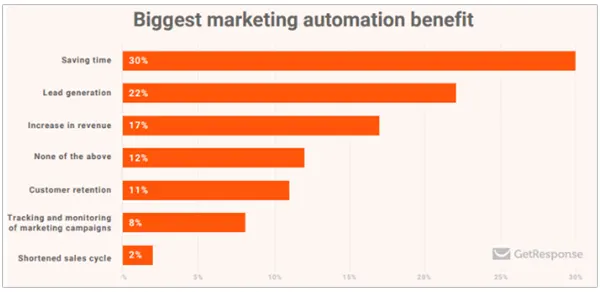
This graph shows several benefits in increased efficiency by automation in the organization.
Conclusion
Ultimately, efficiently managing and organizing PDF documents is significant for productivity and information accessibility. By implementing these noteworthy tips, you can establish a robust system to keep your PDF library tidy, searchable, and optimized.
Consistent application of these best practices will save you time, minimize frustration, and ensure your valuable documents remain well-organized and readily available whenever you need them. By making PDF management a priority, you can unlock the full potential of your digital assets and elevate your overall efficiency in the workplace and beyond.









